Once you have activated your license (either individual add-on license or the bundle license), you will be able to download the add-on zip file directly from your site’s WordPress admin.
In case you are facing issues in upgrading the add-on or having issues in your site, then you can also download the add-on zip files from the accounts section of our WP EmailLog site.
To download the purchased add-ons as zip file from the accounts section of the WP EmailLog site follow these steps.
Go to the WP EmailLog site and click the Visit the “Account” menu. If you are not logged in then you will be asked to login.
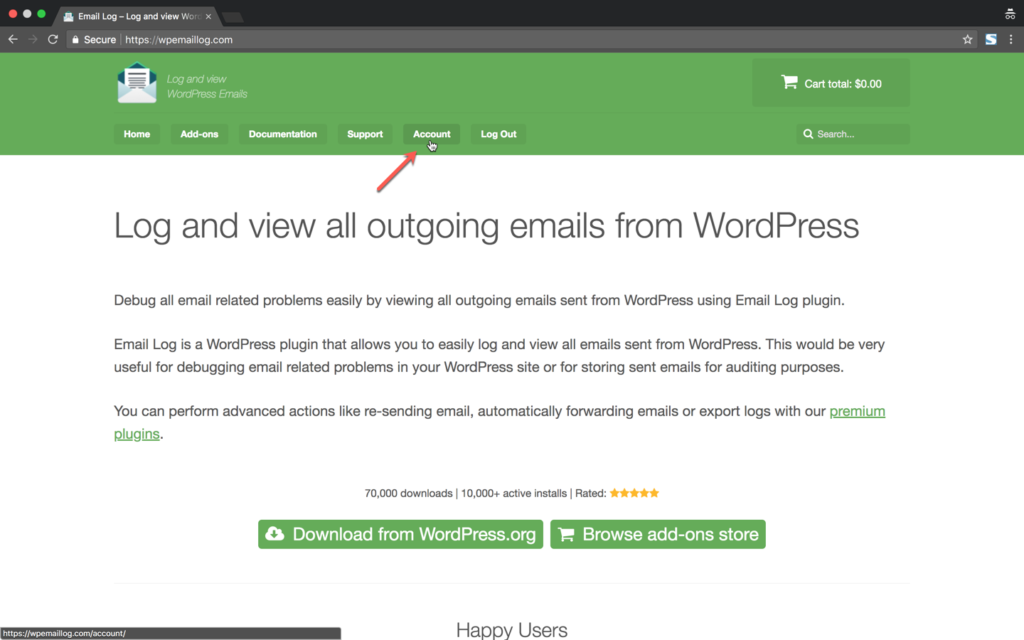
This page will list all your orders. Click on the “View Details and Downloads” link of the Order from which you want to download the add-ons.
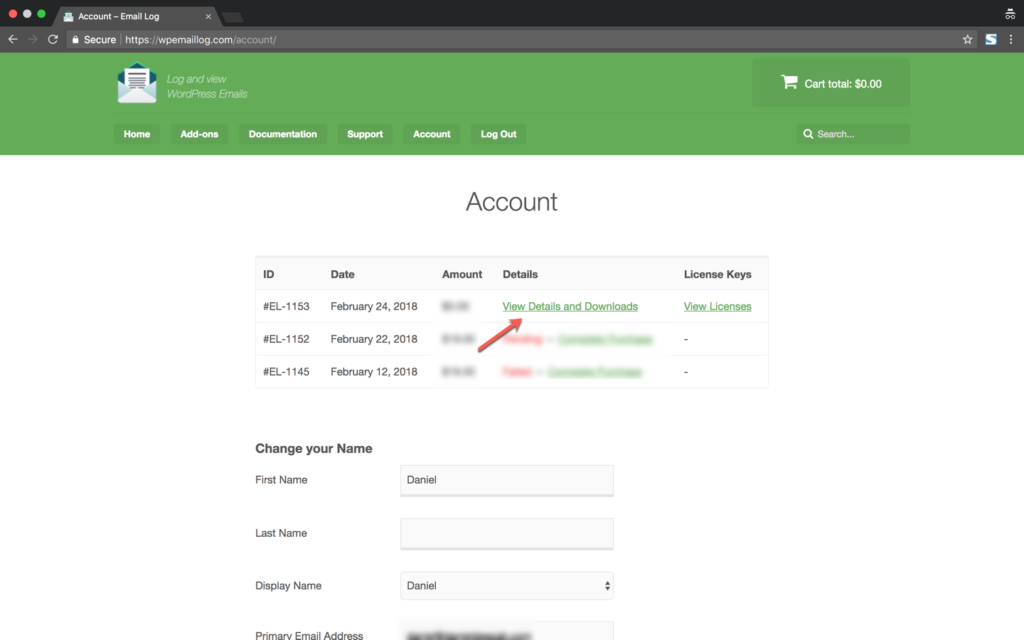
Once you click the link, you will be taken to the “Purchase Confirmation” page. Scroll down to the Products section and then you can start downloading the add-ons pertaining to your Order.
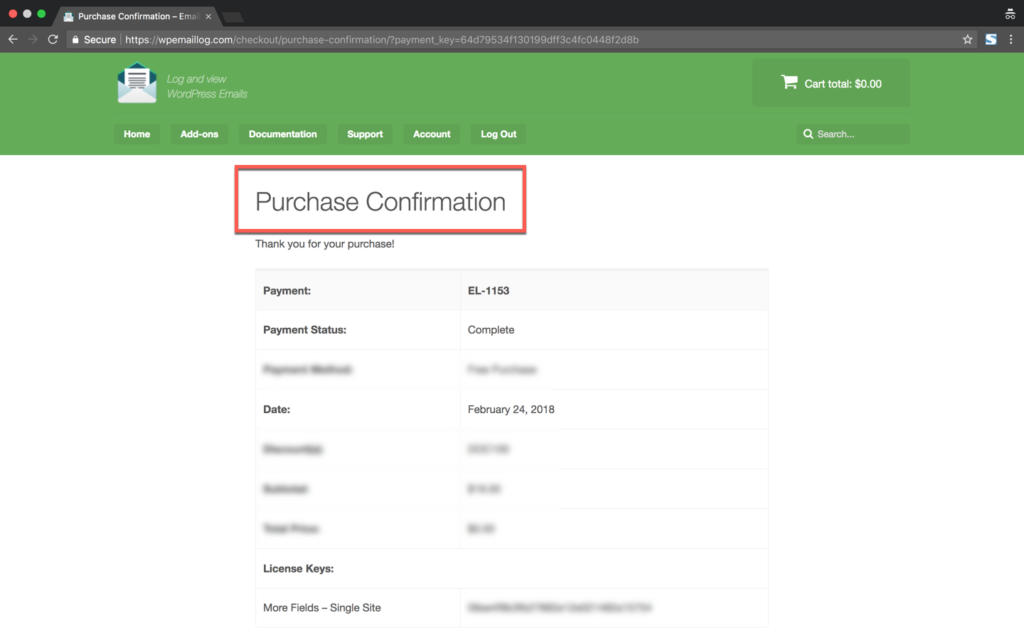
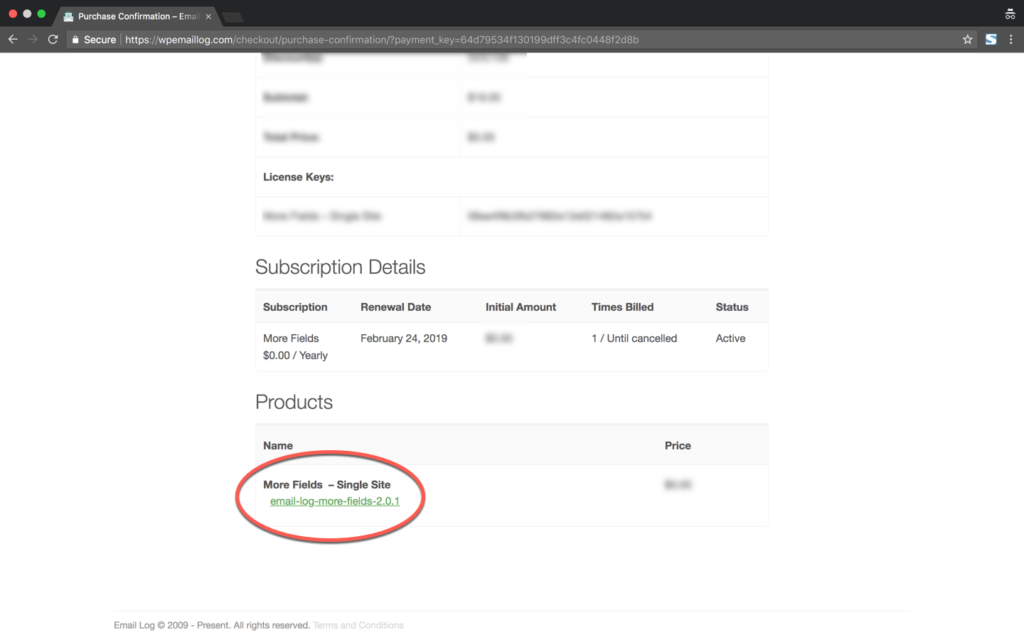
To upload and install the add-on that you have just downloaded, you can follow the add-on installation guide.