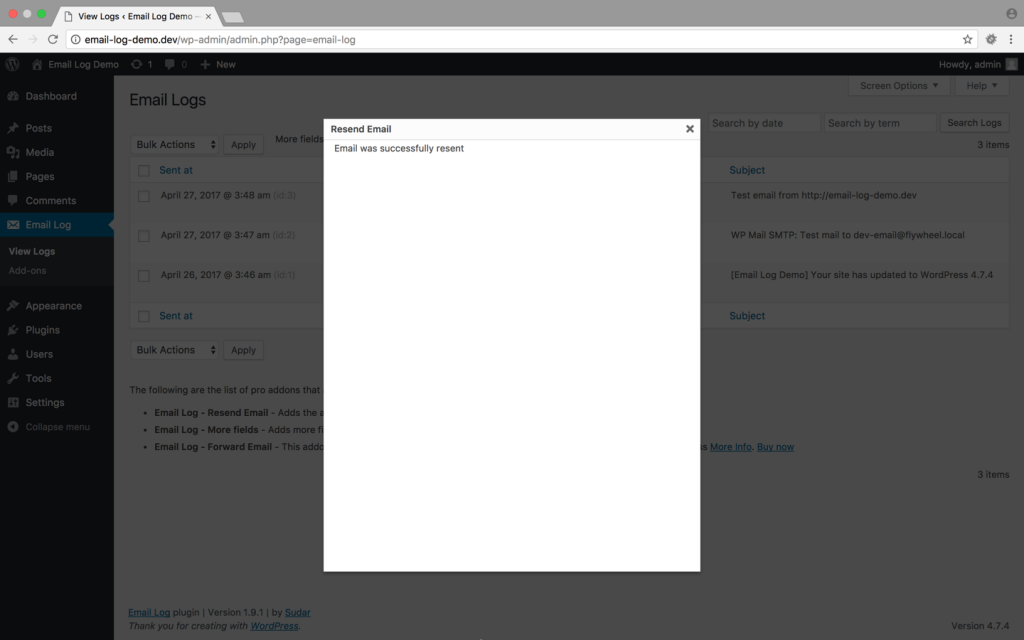Resend Email Addon allows you to re-send the original email sent from your WordPress website.
Once you activate the license and install the add-on from the Add-on’s (WordPress Dashboard → Email Log → Addons) page, you can then activate the add-on from the Plugin’s (WordPress Dashboard → Plugins) page.
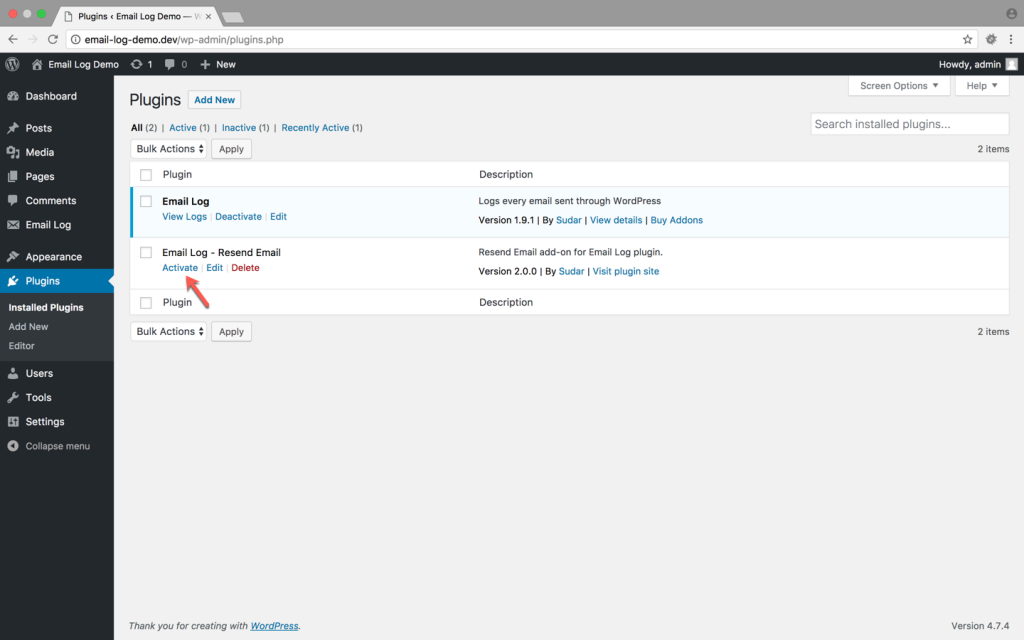
How To Resend Email from WordPress Dashboard?
- In order to resend email, head over to the 'View Logs' page.
-
Hover over the email to be re-sent and click the 'Resend Email' option.
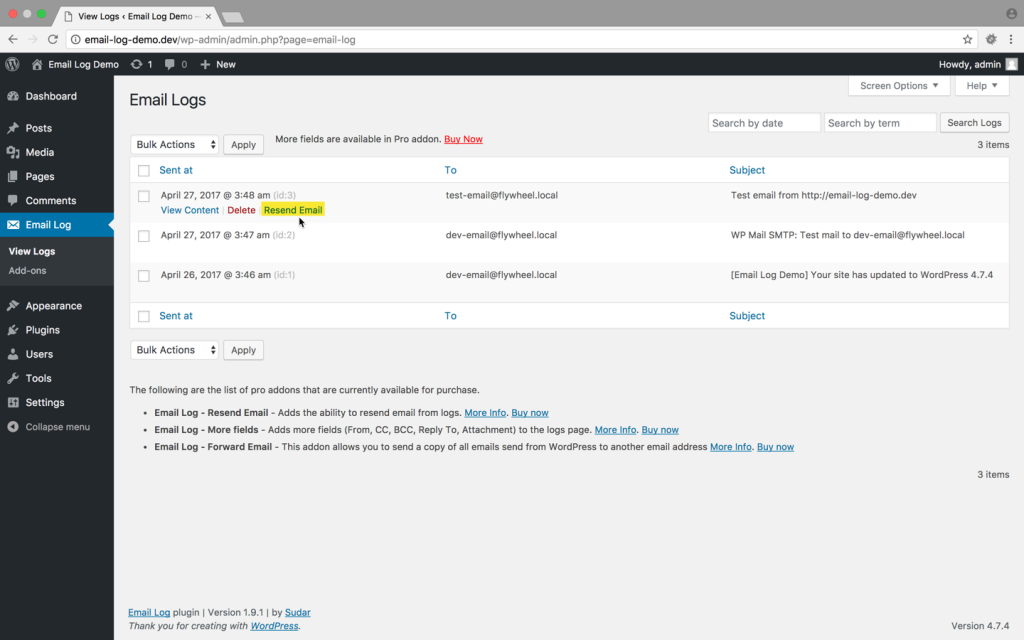
- You can modify the information in the Resend Email dialog that pops up.
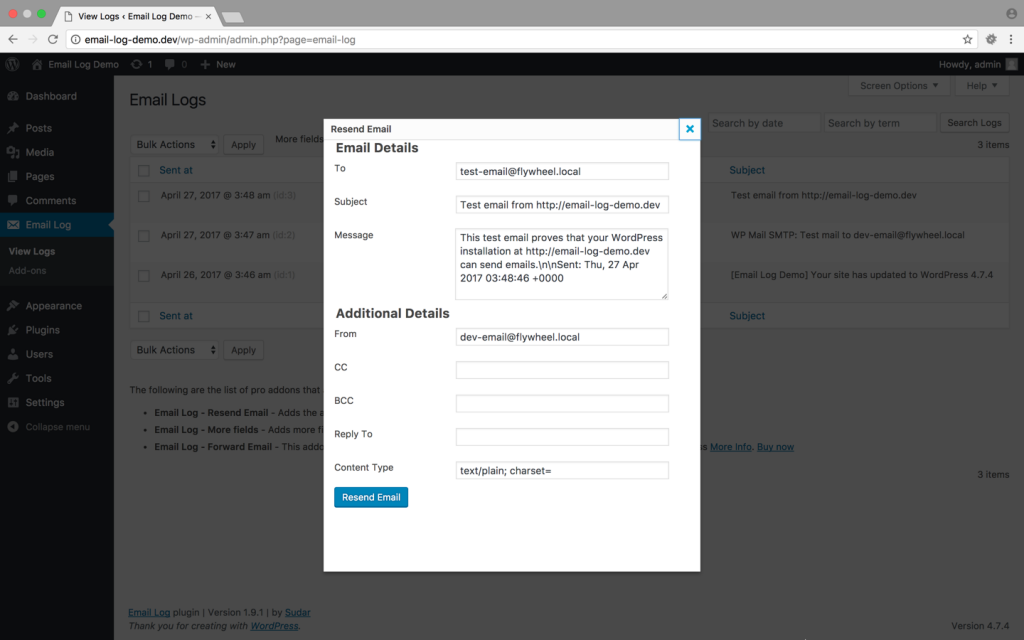
- Clicking on the 'Resend Email' button, will send your email and a confirmation message will be displayed when your email is sent successfully.