To delete the logged emails, head over to the ‘View Logs’ page. Hover over any logged email and click ‘Delete’ to delete the logged email.
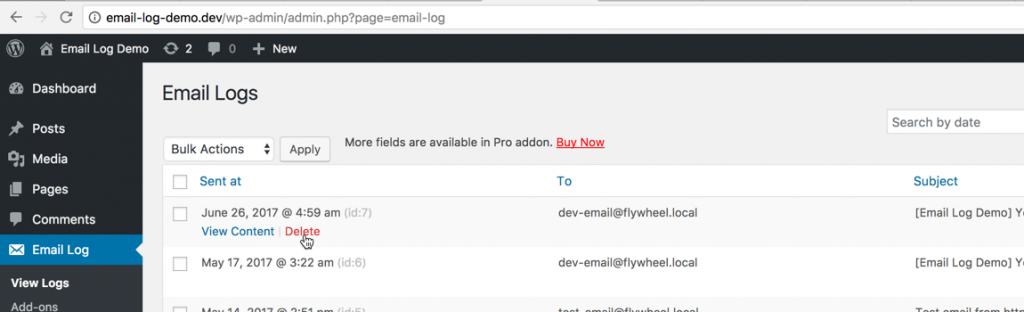
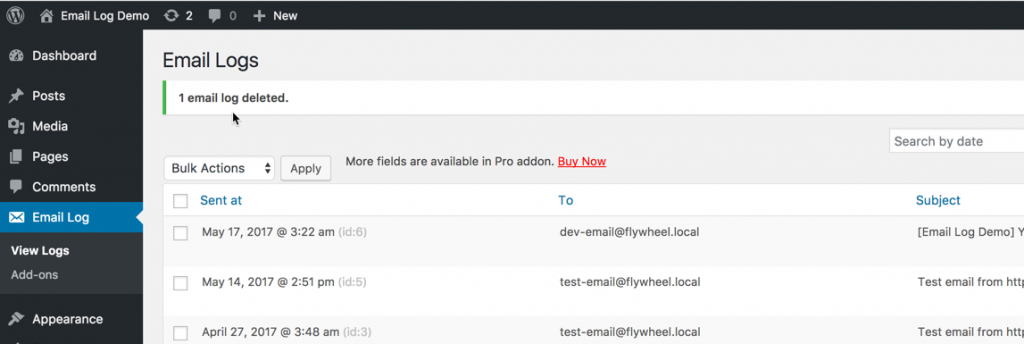
Bulk Delete Email Logs
You can also bulk delete email logs using the Delete and Delete All bulk actions.
Delete
Delete multiple email logs by selecting the email logs and then by hitting the ‘Delete’ bulk action.
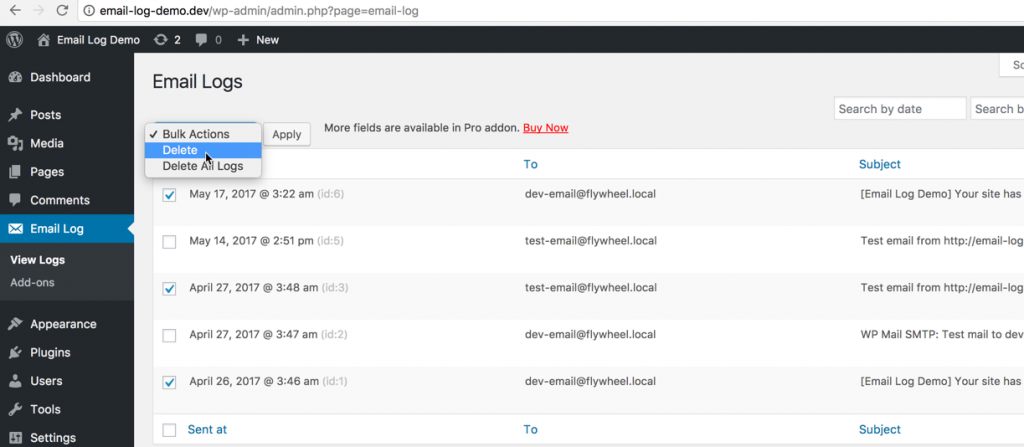
Delete All
You can use the ‘Delete All’ bulk action to delete all email logs at once.
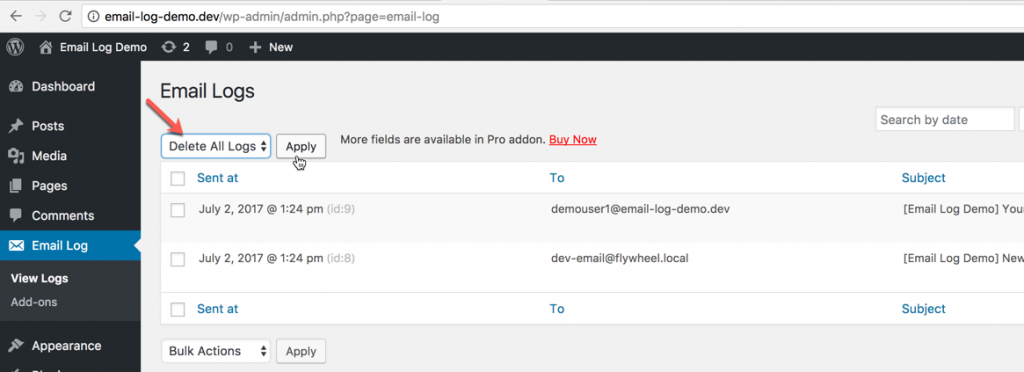
Check out the Auto Delete Logs add-on, that deletes the email logs automatically after a defined interval.
