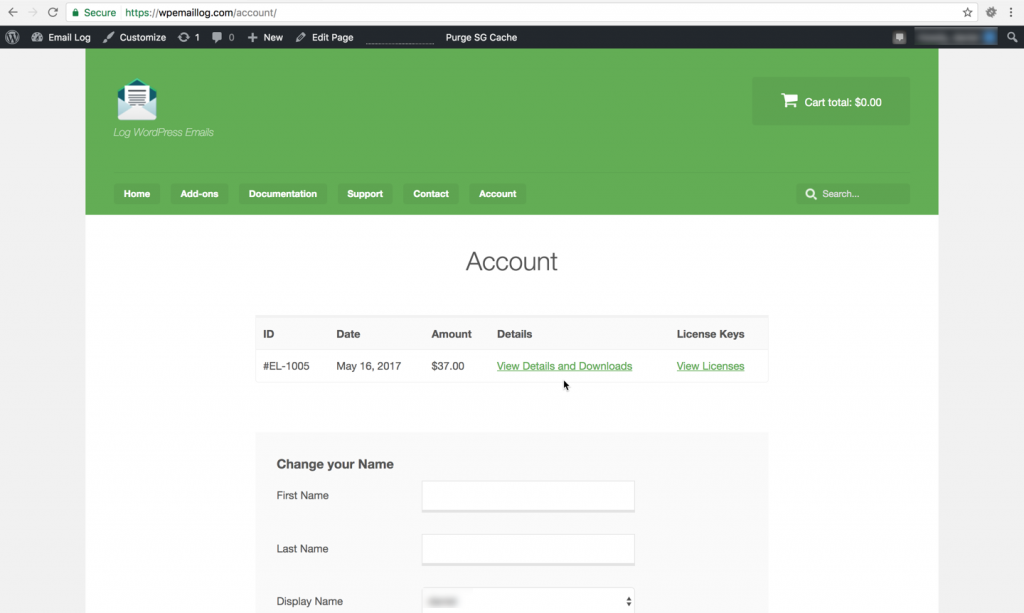- To use the Add-on license, head over to the Add-ons (WordPress Dashboard → Email Log → Addons) page.
-
Click on the arrow (at the bottom right) of the Add-on, that you purchased, to enter the add-on license.
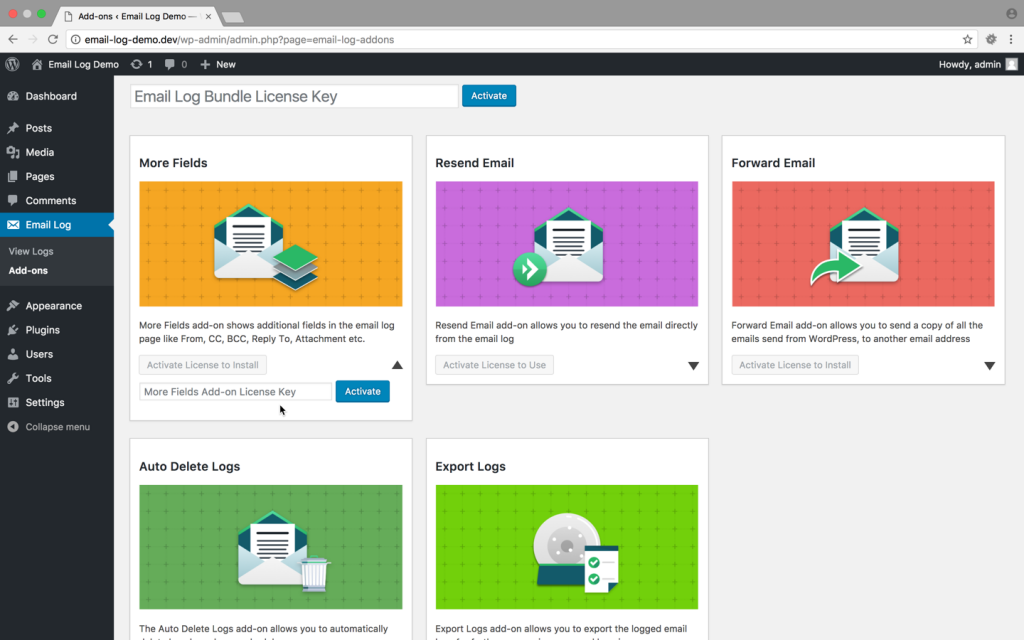
- Enter the Add-on license that you received in your email and click 'Activate' to activate the license. In case you enter an invalid license, you will be notified.
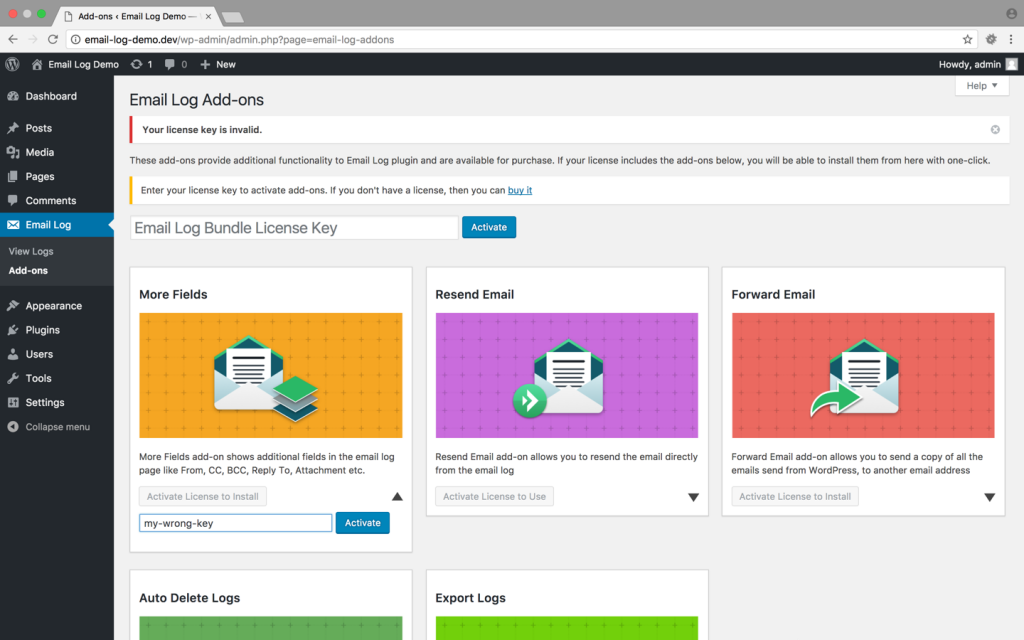
- Once activated, you can download the add-on as zip file and install the add-on by clicking on the “Add New” menu under “WordPress Dashboard” → “Plugins”.
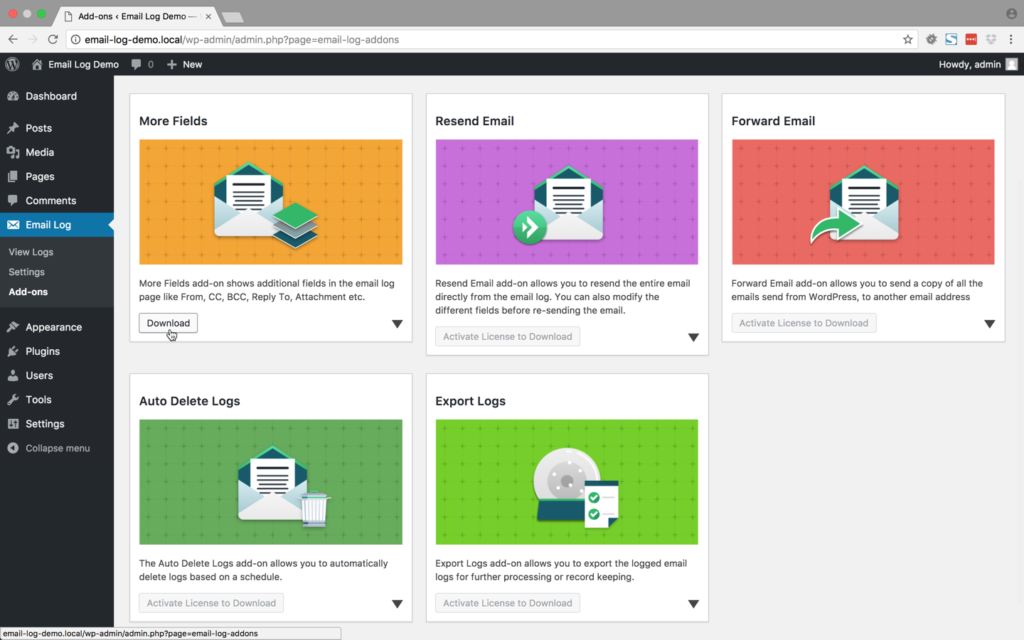
- Also, you will find your purchased licenses stored in My Account page.