Managing a WordPress website comes with its fair share of challenges—whether it’s keeping up with plugin updates, addressing technical glitches, or simply responding to a growing number of user inquiries. These challenges can quickly pile up and take a toll on even the most diligent website owner. It’s precisely during times like these that a WordPress plugin helpdesk becomes more than just a convenience—it becomes a lifeline.
TL;DR
If you’re overwhelmed by user issues, slow support requests, or technical chaos on your WordPress site, a dedicated plugin-based helpdesk can offer peace of mind. It centralizes communication, reduces response time, and improves overall site management. With automation, integration, and customization options, you’ll handle customer or team issues more effectively, all while preserving the integrity of your website. A WordPress helpdesk plugin is an essential tool for maintaining sanity in the digital chaos of site management.
Why Support Chaos is Real in WordPress Management
For small business owners, bloggers, developers, and agencies alike, WordPress is a powerful content management platform — but that power also brings complexity. Once your user base grows or you begin offering services or digital products, support becomes a full-time job. Suddenly you’re buried in:
- Several dozen support emails in your inbox
- Fragmented conversations on social media or comment threads
- Requests for bug fixes, updates, or payment issues
- Untracked and unresolved problems
This disorganized approach isn’t scalable—and worse, it’s easy to miss critical support requests that could damage your reputation or cause users to abandon your site altogether.
Enter the WordPress Plugin Helpdesk
A WordPress helpdesk plugin is a specialized tool that integrates directly into your WordPress dashboard, giving you and your team a centralized place to manage user communications, technical issues, bug reports, service requests, and more. The goal isn’t just clarity—it’s *control*.
Unlike external ticketing platforms, a WordPress-specific helpdesk plugin offers native performance advantages and allows you to keep everything within your existing website infrastructure.

Core Benefits: How a Helpdesk Plugin Saves Your Sanity
1. Unified Communication
Instead of bouncing between emails, DMs, and various contact forms, a helpdesk plugin consolidates all inquiries into a single, easily navigable system. This ensures consistent tracking and prevents important messages from falling through the cracks.
2. Faster Response Times
Most plugins offer automated responses, canned replies, and internal note-taking functionality. This helps teams respond quicker, assign tickets properly, and reduce redundant tasks.
3. Enhanced Customer Satisfaction
Timely, organized responses promote trust and support positive user experiences. A satisfied user is a return visitor, potential buyer, or advocate for your brand.
4. Internal Efficiency
Multilevel user support roles, ticket prioritization, and workflow automation reduce the cognitive load on your support staff. It also allows better collaboration between team members and departments.
5. Advanced Reporting and Analytics
Most robust helpdesk plugins include tools to analyze ticket volume, average response times, and customer satisfaction ratings. These insights help you refine your support strategy continuously.
Key Features to Look for in a WordPress Helpdesk Plugin
The plugin you choose should meet your specific business needs, but you should consider some baseline features that maximize utility:
- Ticket Management: Create, assign, categorize, and prioritize support tickets.
- Automation Rules: Automatically route common issues to the right department or staff member.
- Knowledge Base Integration: Add FAQs so users can solve basic issues independently.
- Multilingual Support: A critical need in today’s global marketplace.
- Email Notifications and Integration: Get alerts and communicate via email directly.
- Attachments and Media Support: Allow users to upload screenshots or files for clearer support requests.
Popular plugins like Awesome Support, Help Scout for WordPress, and SupportCandy offer many of these features and are actively supported by their development teams.
How It Helps Maintain Your Website’s Health
It’s not just about support—it’s about safeguarding your website. A helpdesk plugin often plays a foundational role in preventing downtime, security breaches, and unresolved bugs. Here’s how:
- Timely Fixes: When users report bugs or glitches, having a queue ensures nothing is forgotten.
- Structured Feedback Loop: Collated feedback can guide future feature improvements or updates.
- Security Issues: Fast reporting mechanisms can alert you to plugin vulnerabilities or unauthorized access issues.
- Version Control: Proper ticket histories allow you to track changes over multiple website updates.
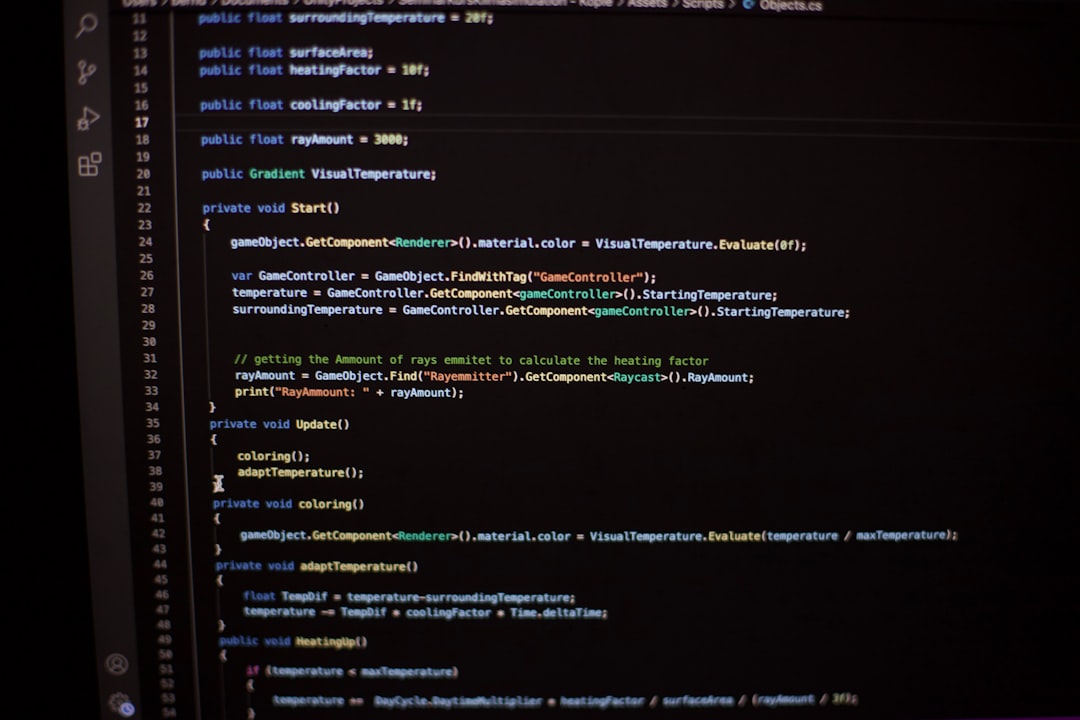
Real-World Use Cases
Let’s look at a few scenarios where a helpdesk plugin has proven invaluable:
E-Commerce Store:
An online shop owner uses a plugin like WSDesk to route refund requests to their billing department, while product questions go to sales. This segmentation reduces backlog and ensures that specialists handle each query.
Digital Product Site:
A WordPress plugin developer relies on a tool like Awesome Support to receive bug tickets, attach error logs, and communicate version rollout updates to users. It’s like combining Git issue tracking with front-end customer support.
Agency or Multi-Site Admin:
Agencies managing multiple sites for clients use helpdesk systems to centralize all client interactions, log feature requests, and track project updates. A dashboard view keeps all clients satisfied and nothing off the radar.
Why DIY Support Systems Often Fail
Some website owners attempt to juggle their support inquiries manually using spreadsheets or freeform inboxes. While this might work *temporarily*, it usually leads to chaos for several reasons:
- No accountability trail or ticket history
- High risk of duplicate responses or missed issues
- Zero analytics or reporting
- Harder to scale with growth
Building custom solutions requires significant time investment, dedication to ongoing maintenance, and the risk of security flaws if the system isn’t developed professionally. Why reinvent the wheel when battle-tested solutions already exist?
Best Practices for Success with a Helpdesk Plugin
Ready to install a helpdesk plugin? Here’s how to make the most of it:
- Train Your Team: Ensure everyone understands workflows, tagging, and prioritization.
- Use Automation Wisely: Set up rules for ticket forwarding, SLA management, and reminders.
- Customize the Interface: Brand the support portal to reflect your site’s identity.
- Direct Users to the Right Channel: Utilize contact form redirects and support buttons.
- Set KPIs and Monitor: Use analytics to track user satisfaction and efficiency.
The Future Is Proactive Support
With the power of AI, automation, and integrations, helpdesk plugins are rapidly evolving. Some now feature chatbot support, visitor engagement scoring, and CRM integration—making them *more than just ticket systems.* They’re becoming full support ecosystems designed to anticipate user issues before they escalate.
By integrating proactive support strategies, you’ll ensure greater uptime, happier customers, and reduced support overhead—all critical components in maintaining both your mental well-being and website quality.
Final Thoughts
Managing a growing WordPress website without a clear support strategy is like trying to sail through a storm with no compass. If user communication and technical challenges are threatening to overtake your workflow, a WordPress helpdesk plugin can restore order.
It doesn’t just help you manage tickets—it’s a shield against frustration, burnout, and brand deterioration. Investing in a solid helpdesk system is ultimately an investment in your business, your users, and yes—your sanity.
