So, you’re building a killer gaming PC? Awesome! One thing you definitely don’t want to overlook is your CPU cooler. Why? Because CPUs get hot—like, really hot—especially when gaming or pushing performance to the max. A good cooler keeps your system cool, quiet, and fast.
TL;DR
If you’re gaming hard, you need a good CPU cooler. Air coolers are great for budget and simplicity, while liquid coolers offer better temps and looks. Brands like Noctua, Cooler Master, and NZXT are top choices. Make sure it fits your case before buying!
Why CPU Cooling Matters (A Lot)
Imagine running a marathon in a wool sweater. That’s your CPU without proper cooling. It heats up and slows down.
Efficient cooling = better performance + longer lifespan.
Gaming heats your CPU quickly. More heat = thermal throttling = lower frame rates. That’s why a good CPU cooler is essential.
Types of CPU Coolers
There are two main types:
- Air Coolers: Big metal heatsinks with fans. Simple, affordable, and reliable.
- Liquid Coolers (AIOs): Use liquid to move heat away from your CPU. Powerful and flashy.
Let’s break them down and compare.
Air Coolers
Air coolers are super popular. They come with a big block of aluminum or copper and a fan slapped on the side.
Pros:
- Budget-friendly
- Easy to install
- Less risk (no liquid involved)
Cons:
- Can be bulky
- May block RAM slots
Great air coolers to consider:
- Noctua NH-D15: Legendary cooling, whisper-quiet fans, a bit pricey but worth it.
- be quiet! Dark Rock Pro 4: Stealthy black design and solid cooling power.
- Cooler Master Hyper 212 Black Edition: Cheap, compact, and easy to find. A classic.
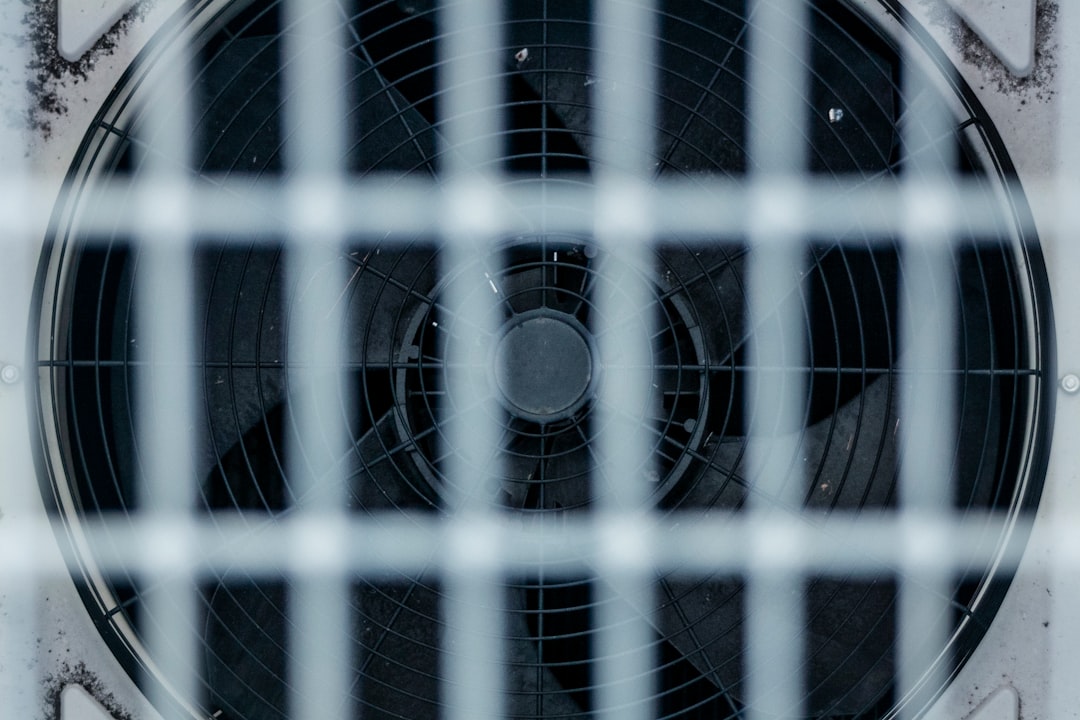
Liquid Coolers (AIOs)
Want that sleek, gamer-style build with glowing lights and killer temps? Go liquid.
AIO (All-in-One) coolers use a pump, tubes, and a radiator to cool your CPU. They look cool and perform even cooler.
Pros:
- Powerful cooling, great for overclocking
- Doesn’t block RAM or GPU space
- RGB lighting is often included
Cons:
- More expensive
- Harder to install
- Very small risk of leaks
Top AIO liquid coolers:
- NZXT Kraken X63: Beautiful design, excellent app control, and killer performance.
- Corsair iCUE H100i RGB Elite: Super customizable, flashy RGB, and cold temps.
- Arctic Liquid Freezer II 280: Quiet fans and smart design. Amazing value.

What to Consider Before You Buy
Don’t just buy any cooler. Check compatibility first!
- Case Size: Some big air coolers or long liquid radiators won’t fit in small cases.
- Socket Compatibility: Make sure your cooler works with your CPU socket.
- Noise Level: Want peace? Check noise ratings. Noctua and Arctic are known for silence.
- RGB or No RGB: Lights or no lights? It’s a style choice.
Tip: Look up your case’s CPU cooler clearance and radiator support info before buying anything.
Best CPU Cooler by Use Case
Still not sure which one to pick? Here’s a quick list:
- Best Budget Cooler: Cooler Master Hyper 212 Black Edition
- Best Quiet Performer: be quiet! Dark Rock Pro 4
- Best AIO Liquid Cooler: NZXT Kraken X63
- Best for Overclocking: Noctua NH-D15 or Corsair H150i Elite
- Best RGB Style: iCUE H100i RGB or NZXT Kraken Z63 with LCD display
Installation Tips
Installing a cooler isn’t hard, but be careful.
- Read the manual: Every cooler is a bit different.
- Use thermal paste: Most coolers come with it pre-applied—but if not, a pea-sized drop will do.
- Secure it firmly: Don’t wiggle it around once installed.
Pro Tip: Install your cooler before installing your GPU. You’ll have more space to work.
Air vs Liquid – Who Wins?
It depends on what you need.
| Air Cooler | Liquid Cooler | |
|---|---|---|
| Price | ✓ Budget-friendly | ✕ More expensive |
| Cooling Power | ✓ Good | ✓✓ Excellent for OC |
| Noise | ✓ Usually quiet | ✓ Can be very quiet |
| Looks | ✕ Big & chunky | ✓ Sleek & RGB |
| Installation | ✓ Easier | ✕ A bit tricky |
Final Thoughts
Don’t be fooled—your CPU cooler is just as important as your fancy GPU. Whether you’re budget-conscious or going full RGB warlord, there’s a perfect cooler out there for your build.
Keep these in mind:
- Match your cooler to your CPU power level
- Fit it in your case
- Think about looks and noise, too

At the end of the day, a happy CPU makes for smooth, lag-free gaming. And hey—who doesn’t want that?
