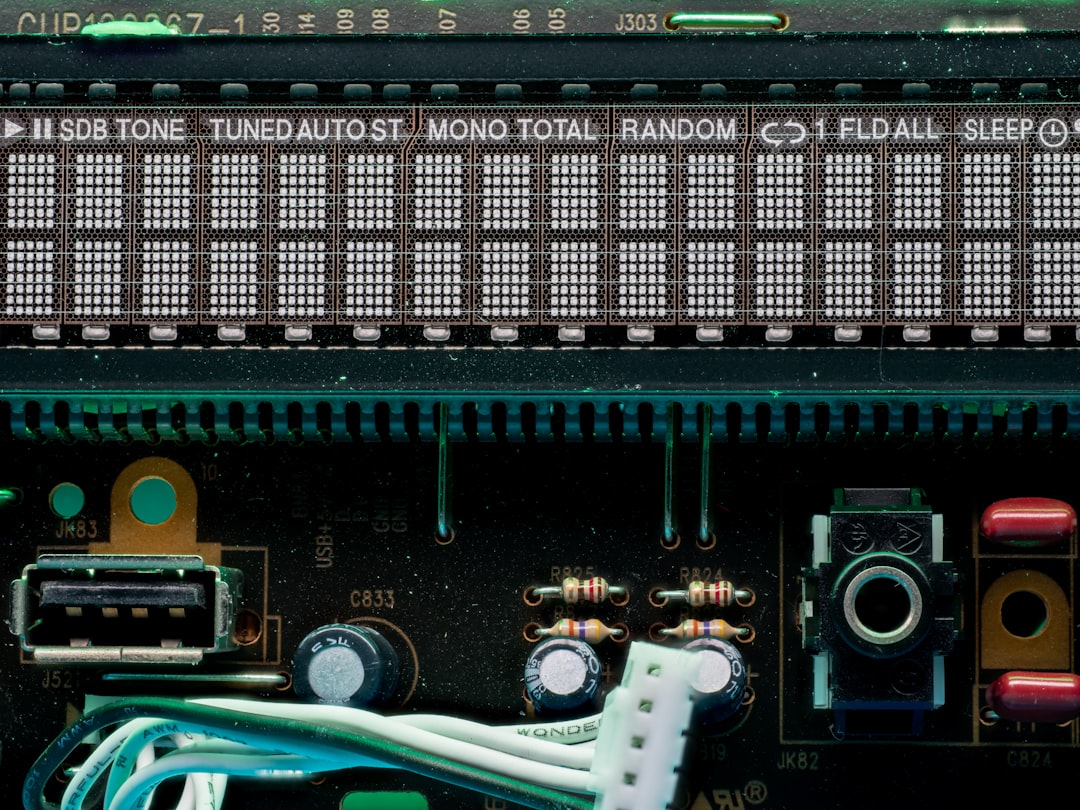If you’re a tech enthusiast or a PC performance tuner interested in getting the most out of your AMD hardware, you’ve probably come across the term Advanced Clock Calibration, or ACC. Initially introduced with the AMD Phenom II and some later AMD CPUs, ACC is often associated with overclocking, stability enhancements, and even unlocking hidden CPU cores. But what does it actually do, and how can you safely use it?
What Is Advanced Clock Calibration (ACC)?
Advanced Clock Calibration is a BIOS feature found on certain AMD platforms that allows for more precise control over CPU functions, particularly as it relates to overclocking. ACC was introduced alongside AMD’s SB710 and SB750 Southbridge chipsets, which support the feature on compatible motherboards.
ACC essentially adjusts the calibration of the CPU clock timings by providing enhancements to the internal operation of AMD processors. When enabled, it can help a system maintain or improve stability at higher frequencies, potentially leading to better performance. However, its magic truly comes into play when it’s used for more adventurous tweaks, like core unlocking.
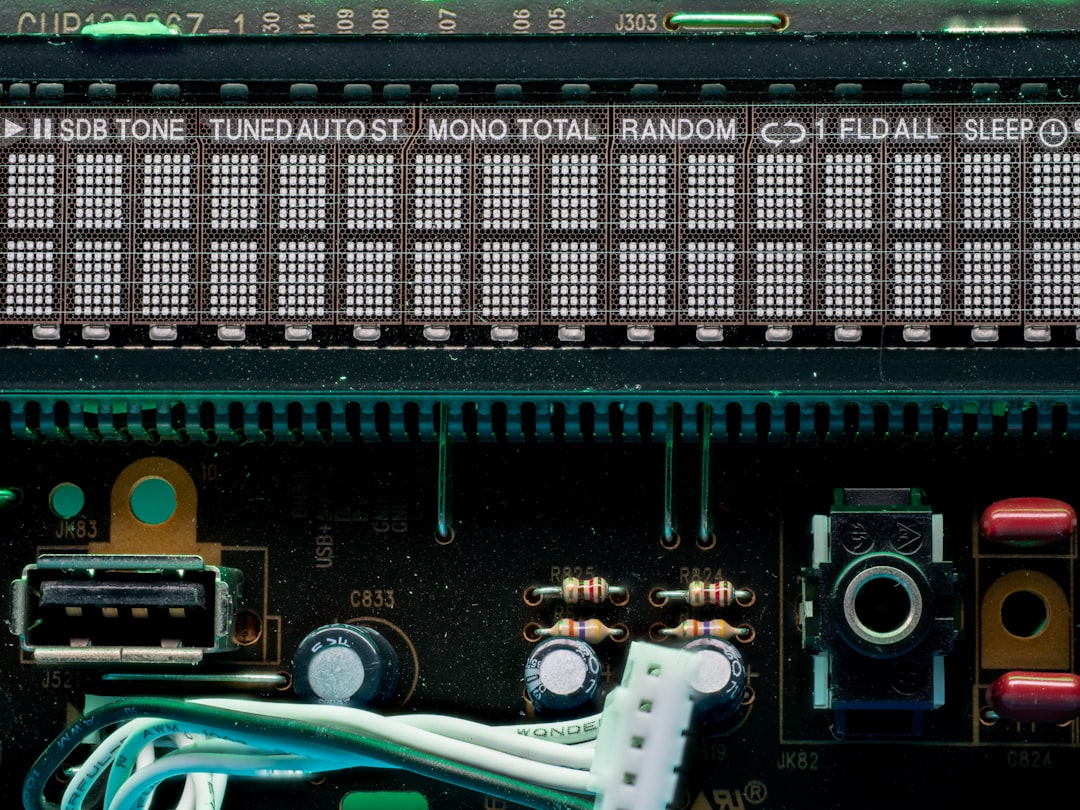
How ACC Works
To simplify, ACC communicates directly with the CPU via a dedicated pathway allowed by certain compatible motherboards. It modifies internal voltage and frequency behaviors on a per-core basis, which in turn allows for either increased stability at high frequencies or a more aggressive overclocking profile. However, the way it achieves this is still somewhat mysterious—AMD never published complete documentation about the inner workings of ACC.
What we do know is that ACC affects an internal test mode in the CPU, allowing users in some cases to unlock additional features, such as latent or dormant cores, often found in dual or triple-core processors that are essentially quad-core chips with one or two cores disabled from the factory.
Use Cases for Advanced Clock Calibration
1. Improved Overclocking Stability
ACC helps the system maintain integrity at higher clock speeds. Some users report that enabling ACC allows their systems to sustain a stable overclock that they previously couldn’t achieve. By adjusting the timing calibration between CPU cores and the memory controller, more efficient performance can be extracted.
2. Core Unlocking
Perhaps the most famous use of ACC is the ability to unlock disabled CPU cores. For instance, some AMD Phenom II X2 processors are actually quad-core chips with two cores disabled due to either fault or market segmentation. By enabling ACC, users have successfully unlocked these hidden cores, turning a dual-core chip into a functional quad-core processor.
3. Per-Core Tuning
On certain motherboards, you can apply ACC settings to individual cores, allowing enthusiasts to tweak each one independently. This level of control is rare in consumer CPUs and offers serious value to PC tweakers aiming for maximum performance consistency.
How to Enable and Use ACC
Using Advanced Clock Calibration is relatively straightforward if you have the compatible hardware. Here’s a step-by-step guide:
- Enter BIOS/UEFI Setup: Restart your computer and access BIOS by pressing the designated key (usually DEL, F2, or F10) during the initial boot screen.
- Find the ACC Setting: Navigate to the “Advanced”, “Advanced BIOS Features”, or “M.I.T.” (depending on motherboard brand) menu. Look for a setting named Advanced Clock Calibration.
- Select the ACC Mode: Options typically include:
- Disabled – Turns off ACC entirely (default).
- Auto – Lets the motherboard decide how to apply ACC (best for beginners).
- All Cores – Applies the same calibration settings to all processor cores.
- Per Core – Fine-tune calibration on a per-core basis.
- Set Calibration Levels: These usually range from -12% to +12%. Lower values reduce power and temperature but might affect stability. Higher values can boost performance but increase heat output and power consumption.
- Save and Exit: Save your settings and reboot your system to let changes take effect.
Important: Not all processors or motherboards support ACC. Make sure your chipset is compatible (most notably SB750 and SB710), and your CPU is from the AMD Phenom or Athlon II generation.
Tips for Using ACC Safely
While ACC offers intriguing possibilities for performance gains, it’s not without risks. Here are some tips to keep your system stable and avoid potential damage:
- Monitor System Temperature: Increasing core voltage or frequency can heat your CPU. Use monitoring tools like HWMonitor or CoreTemp to keep an eye on temperatures.
- Test for Stability: Always run stress tests (Prime95, AIDA64) after enabling ACC or unlocking cores to ensure system reliability.
- Don’t Push Limits Unnecessarily: Just because a processor’s extra cores can be unlocked doesn’t mean they are fully functional. Sometimes, those cores were disabled due to defects.
- Keep Your BIOS Updated: Manufacturers occasionally release BIOS updates that refine ACC settings or improve compatibility with newer CPUs.
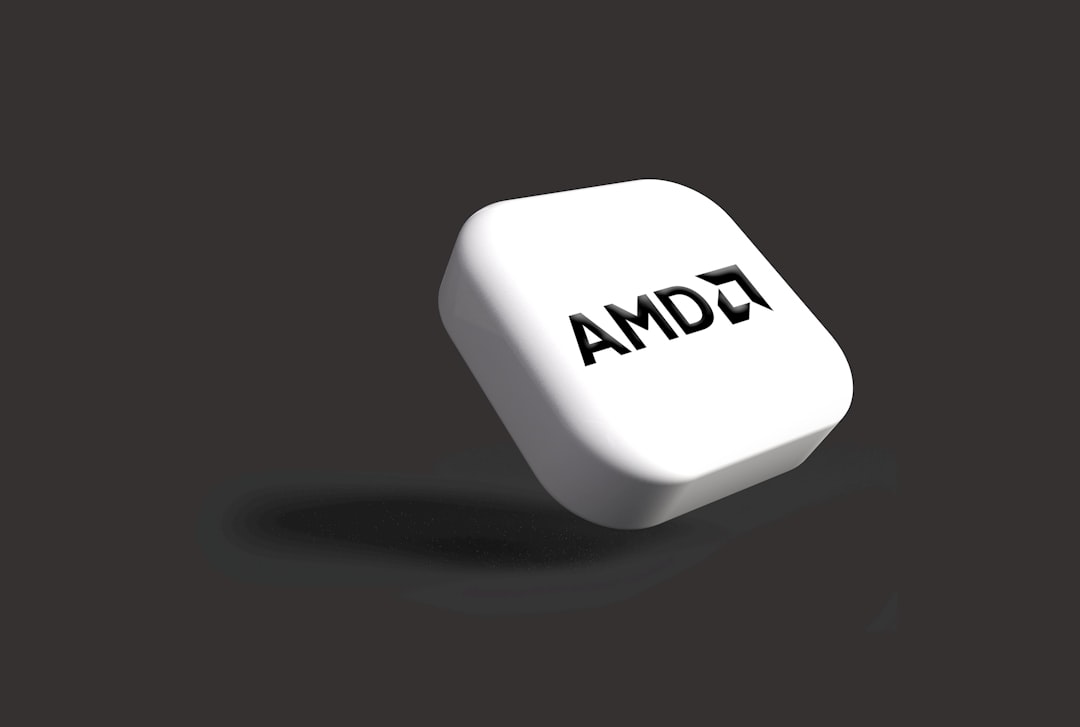
ACC and Core Unlocking: Myth vs. Reality
Many guides claim that unlocking an extra core through ACC can instantly transform your CPU into a higher-tier model. While this can be true in some very specific cases, it’s not a guaranteed path to success. Some extra cores may be unstable, leading to system crashes, data corruption, or worse. It’s also worth noting that not every CPU that’s physically a quad-core is capable of having its hidden cores unlocked. AMD’s manufacturing process involves binning chips based on both performance and defects.
That said, plenty of enthusiasts have had success stories. For example, using ACC with an AMD Phenom II X2 550 processor and a motherboard with SB750 chipset has yielded unlocks to quad-core functionality when stable cores were present. It’s a matter of testing and careful tweaking.
Compatible Chipsets and CPUs
To help you determine if your system is eligible to use ACC, here are some common compatible hardware combinations:
- Southbridge Chipsets: SB710 and SB750
- CPUs: Phenom II X2, X3, and certain Athlon II processors
- Motherboards: Mostly AM2+, AM3, and some early AM3+ boards from manufacturers like ASUS, Gigabyte, and ASRock
Conclusion
Advanced Clock Calibration is one of those fascinating features that blends the line between software optimization and hardware unlocking. It reflects the creativity of PC tinkerers and the deep well of potential found in AMD’s earlier processor lineups. Whether you’re trying to squeeze out an extra megahertz or unlock a starring core hidden beneath factory limits, ACC provides the tools to explore your CPU’s limits.
However, with great power comes great responsibility. Thorough testing, proper cooling, and compatibility checks are essential before venturing into ACC. If done right, the rewards can be substantial—for enthusiasts, hobbyists, and anyone looking to give their aging AMD platform a new lease on life.
For those interested in reviving an older system or tinkering with overclocking, ACC is certainly worth a look. Just remember: not every chip is hiding a secret quad-core waiting to be unleashed—but it sure is fun to find out!