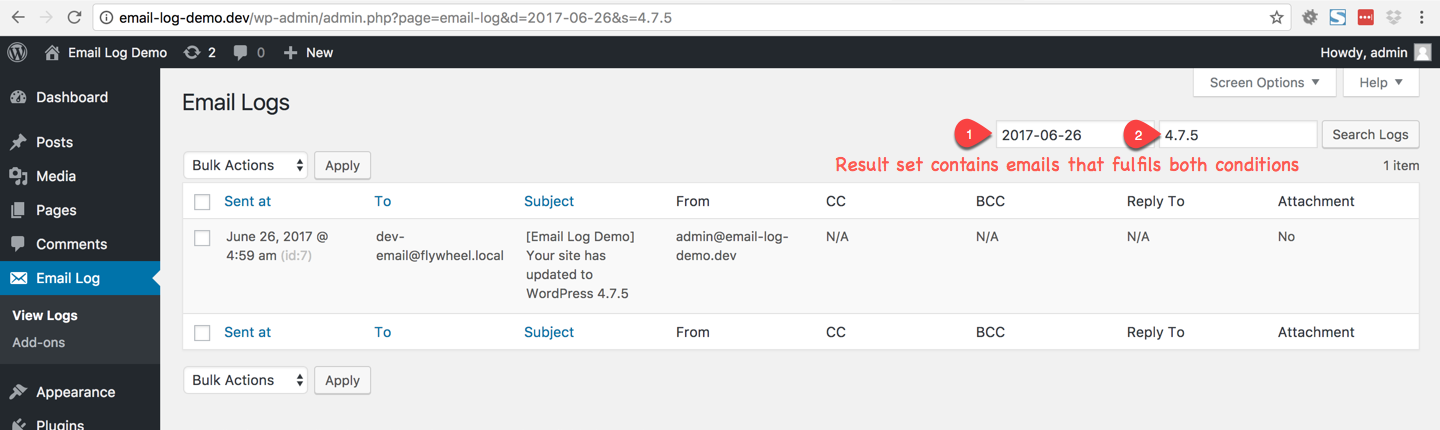So you tucked away an important email in Gmail, thinking you’d circle back to it later — and now it’s lost in the archive jungle. Don’t worry. Gmail has some surprisingly easy ways to help you find that long-lost message using dates, senders, or labels. We’re here to make email detective work fun and frustration-free!
TLDR
Searching archived Gmail isn’t scary. Use the search bar and type in details like a date, the sender’s email, or a label if you added one. Gmail’s filters are powerful and make it easy to pinpoint what you need. If you’re feeling extra fancy, combine search terms to really narrow things down.
What Is an Archived Email Anyway?
Let’s start with the basics: what does “archived” mean in Gmail?
When you archive an email, you’re not deleting it. It’s just being gently moved out of your inbox. Like putting a note in a drawer—it’s still there, just out of sight.
Archived emails land in the All Mail folder. That’s Gmail’s giant dusty attic, where every message (except spam and trash) lives happily.
Method 1: Search by Sender
If you remember who sent the email, this is one of the simplest ways to find your archived messages.
In the search bar at the top of Gmail, just type:
from:sender@example.com
Replace “sender@example.com” with the actual email address or even a name.
- Example:
from:boss@work.com– to find all emails from your boss - You can also type just part of the name, like
from:Emma
Instantly, Gmail will show emails from that sender — including the archived ones!
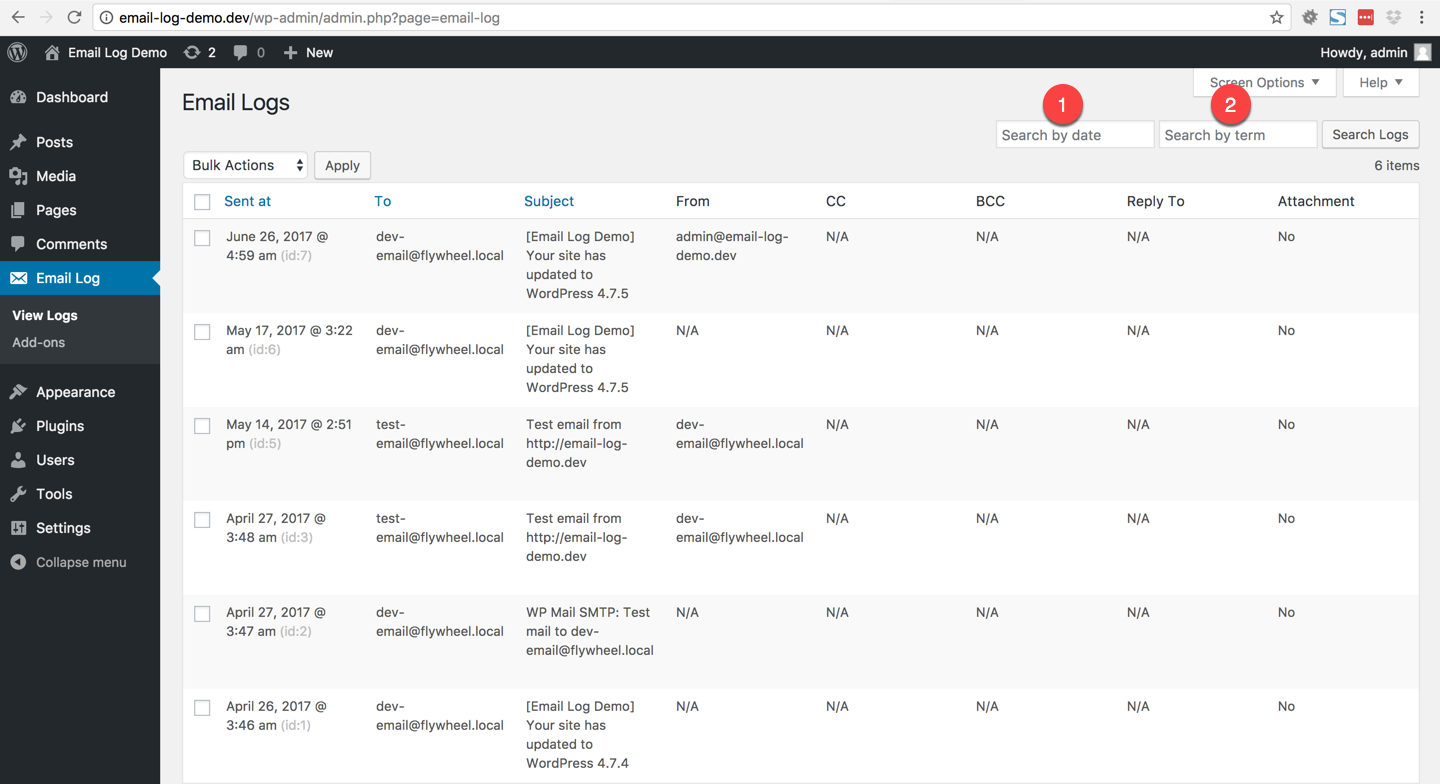
Method 2: Search by Date
Maybe you can’t remember who sent it, but you know when it arrived. Time to become a Gmail time traveler!
Use these search tricks:
before:YYYY/MM/DD– shows emails before a specific dateafter:YYYY/MM/DD– shows emails after a certain date- Or combine both:
after:2023/01/01 before:2023/01/31– shows emails from January 2023
Want to be extra specific? Throw in keywords or subjects with the date filter.
Example: meeting after:2023/05/01 before:2023/05/10
This finds archived emails that mention meetings from early May 2023. Boom!
Method 3: Search by Label
If you’re a label lover, this one’s for you.
Labels in Gmail are like folders, but cooler. If you labeled a message before archiving it, you can sniff it out in no time.
Just search:
label:YourLabelName
Example: label:Receipts
This brings up all messages under the “Receipts” label — archived or not.
You can also click the label name on the left side of Gmail, and poof! Your labeled messages appear.

Bonus Tip: Use Multiple Filters
Here’s where the magic happens. Combine search methods for laser-focused results.
Think like this:
from:jane@company.com after:2023/06/01 label:Projects- This finds emails from Jane after June 1st, labeled “Projects”
Get creative. Use words you remember from the message too. Like:
from:dad subject:"vacation pics" after:2020/07/01
What If I Don’t Know Anything?
Okay, you don’t know who sent it, when it came, or what label it had. What now?
Go to the All Mail folder (it’s on the left menu — scroll if it’s hidden). Then use the search bar with keywords you think might’ve been in the email — a project name, a phrase, anything you remember.
Example: concert tickets
Even if the email is archived, it’ll be included. Gmail doesn’t leave any email behind.
Helpful Search Shortcuts You’ll Love
Here are bite-sized tricks that turn you into a Gmail wizard:
has:attachment– Finds emails with attachmentssubject:keyword– Filters by subject lineto:me– Shows messages sent directly to youis:readoris:unread– Filters by read status
Mix and match to narrow the search.
How to Tell if Something Is Archived
Here’s a handy trick: when you open an email, look at the top-right corner. If there’s no “Inbox” label at the top and just a “Move to Inbox” icon — guess what? It’s archived.
Also, when you search and find the email, check if it sits in the All Mail view and not in the Inbox. That’s another giveaway.
Do I Ever Have to Unarchive?
Nope, not unless you want to.
Archived messages stay in your Gmail forever (or until you delete them). They still show up when you search. If you really want it back in your inbox, click “Move to Inbox” at the top when viewing the email. Easy-peasy.
A Few Things Gmail Doesn’t Do (Yet)
- No separate Archive folder: All archived emails are in “All Mail.”
- No visual flag: Archived emails don’t come with a big neon sign. You have to use filters to spot them.
- No expiration: Gmail doesn’t auto-delete archived emails like it does with Trash or Spam.
Practice Makes Perfect
Test drive all these search tools. Try searching by:
- Who:
from:mom - When:
after:2022/12/01 before:2023/01/01 - Where (aka label):
label:Invoices - What:
subject:rent
The more you play around with it, the faster you’ll find ANY email.
Final Thoughts
Gmail search is your best friend. It works across everything, including archives. With a few tricks and clicks, you’ll never lose an email again.
So next time you think, “Where did that email go?”, remember: it’s not gone. It’s just hiding — and now you know how to find it!