Intel processors have long been at the forefront of innovation in the computing world. With increasing demands for energy efficiency and performance scaling, technologies such as Demand-Based Switching (DBS) have become critical in managing system resources effectively. Whether you’re an IT professional managing data centers or a hardware enthusiast interested in understanding processor operations, knowing how DBS functions can help you make more informed decisions about hardware utilization and power management.
TL;DR
Intel Demand-Based Switching (DBS) is a power-saving technology that dynamically adjusts the processor’s operating frequency and voltage based on workload demand. This ensures optimal performance when needed and energy efficiency during idle periods. DBS plays a key role in enterprise environments such as data centers, where it minimizes power usage without compromising system responsiveness. Understanding DBS is essential for managing thermal output, reducing operating costs, and extending hardware lifespan.
What Is Intel Demand-Based Switching?
Intel Demand-Based Switching (DBS), also known as Enhanced Intel SpeedStep Technology in some contexts, is a technique that enables processors to automatically scale their power usage and performance capacity based on workload demand. Instead of running continuously at maximum frequency and voltage, the processor monitors system activity and adjusts its speed accordingly.
This is particularly impactful in applications where processing demand fluctuates significantly, such as in cloud computing servers, virtualization environments, and dynamic workloads seen in office computing.
Why Demand-Based Switching Matters
Understanding the utility of DBS starts with a look at why it’s essential in today’s computing environments:
- Energy Cost Reduction: Systems that idle for extended periods can significantly benefit from reduced power consumption.
- Thermal Management: Lower power usage results in less heat output, which can streamline cooling requirements.
- Extended Hardware Lifespan: Running components under reduced stress helps ensure longevity and reliability.
- Dynamic Resource Management: Systems can respond more fluidly to spikes in workload without manual input.
Modern computing environments, particularly data centers, often run thousands of processors simultaneously. The cumulative savings in power and heat reduction by implementing DBS can be substantial.
How DBS Works
The core mechanism of Intel DBS lies in its ability to shift between power states, commonly referred to as P-states (Performance states). Each P-state represents a different combination of voltage and frequency. For instance:
- P0: Maximum performance state (highest voltage and frequency).
- P1 to Pn: Lower states with reduced frequency and voltage for energy conservation.
DBS uses real-time monitoring of processor load to determine the optimal P-state. If CPU utilization remains low, it will drop to a lower P-state. During high performance demands, such as rendering or data processing, it swiftly elevates the processor to an appropriate higher P-state.
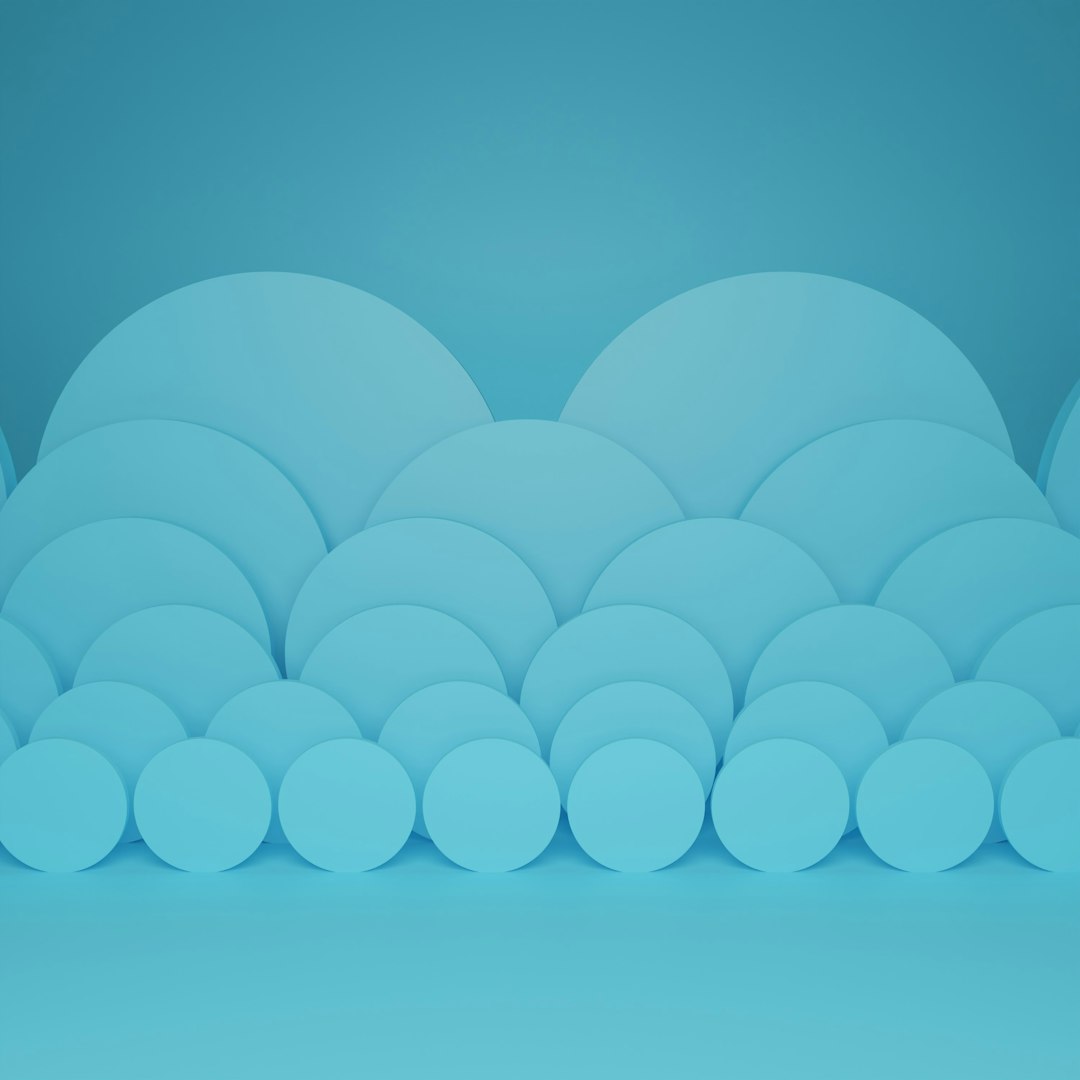
Hardware and Software Interaction
DBS is not just a hardware-level feature but also works in conjunction with the operating system’s power management features. Supported operating systems offer different power plans that determine how aggressively the processor shifts between P-states:
- High Performance: Keeps the processor in higher P-states for better responsiveness.
- Balanced: Adjusts dynamically, offering a compromise between performance and power savings.
- Power Saver: Prioritizes energy efficiency, suitable for battery-powered systems or reduced thermal output needs.
Administrators can fine-tune these settings through system BIOS or UEFI firmware, where features like Intel SpeedStep or Enhanced Intel SpeedStep are typically enabled or disabled.
Benefits in Enterprise Environments
The true power of DBS shines in enterprise-class servers and data centers, where scalable and efficient processing is paramount. Key advantages include:
- Reduced TCO (Total Cost of Ownership): Lower energy bills over time can translate to significant savings.
- Improved Data Center Density: Efficient cooling and energy management allow for denser server environments.
- Green IT compliance: DBS contributes to sustainability goals by reducing energy waste.
Moreover, with compliance standards like ENERGY STAR® and corporate sustainability mandates, the ability to implement fine-tuned power-saving features like DBS can also play a role in achieving certification and public trust.
Potential Limitations and Considerations
While DBS is designed for efficiency, it’s not without trade-offs. Understanding them helps administrators make appropriate choices based on system roles and workloads.
- Latency Concerns: Transitioning between P-states can introduce micro-latency that may affect real-time applications.
- Compatibility Issues: Not all operating systems and workloads respond well to dynamic frequency scaling.
- Limited Impact on Non-Idle Systems: If processors are consistently running at high workloads, DBS may rarely prompt a switch to low-power states.
In environments where consistent, low-latency performance is more important than energy savings — such as financial trading or video editing — DBS may be partially disabled or tuned conservatively.
Monitoring and Configuration Tools
For system administrators and power users, monitoring DBS behavior is key to optimizing its benefits. Common tools include:
- Intel Power Gadget: Useful for monitoring processor frequencies, thermal loads, and power consumption in real time.
- Operating System Event Viewers: Windows and Linux both offer logs and tools to review CPU scaling events.
- BIOS/UEFI Menus: Most motherboards allow manual enabling or disabling of DBS features through firmware setups.
Real-time telemetry and energy consumption data not only help diagnose performance bottlenecks but also optimize CPU usage for specific tasks.

Relationship with Other Intel Technologies
Intel DBS doesn’t function in isolation. It often works in tandem with other technologies that together support a broader strategy of power and performance optimization. Key complementary technologies include:
- Intel Turbo Boost: Temporarily increases clock speed when thermal and power budget allow, offering short bursts of high performance.
- Intel SpeedStep: The foundational component that allows dynamic adjustment of CPU voltage and frequency.
- Intel Node Manager: Provides advanced power management at the rack level, including DBS integration.
These features collectively ensure that systems can run smarter—not just faster. The emphasis is on contextual performance based on what’s actually needed at any given moment.
Conclusion
Intel Demand-Based Switching represents a strategic innovation in how we think about processing power. By allowing processors to adjust dynamically based on systems load, Intel has enabled a more intelligent and energy-conscious approach to computing—one that is increasingly essential in both consumer and enterprise environments.
As processors evolve and workloads become more complex, understanding and leveraging tools like DBS will be not only a cost-saving strategy but also an operational advantage. Whether you’re concerned about sustainability, managing a data center’s thermal footprint, or looking to maximize the lifespan of your investment, Demand-Based Switching is a technology well worth understanding in depth.