When working with delicate electronics such as PC motherboards, graphics cards, or intricate wiring setups, precision and safety are paramount. Soldering, a foundational skill in electronics repair and prototyping, requires well-suited tools to ensure components remain intact and performance is not compromised. Choosing the best soldering stations and irons for PC work can significantly impact project outcomes. In this guide, we’ll explore top-rated soldering tools, essential features to look for, and provide valuable insights to help both amateurs and professionals make informed decisions.
What to Look for in a Soldering Station for PC Work
Before diving into reviews, it’s important to understand what features make a soldering station ideal for working with personal computers and small electronics. Here are the top considerations:
- Temperature Control: Fine electronics such as PCBs require precise heat settings to prevent damage. Adjustable temperature control is a must.
- ESD Safety: Electrostatic discharge can ruin PC components. ESD-safe stations protect sensitive circuits.
- Tip Compatibility: Fine-point tips allow for more accurate contact when working with small electronic pads and traces.
- Comfort and Ergonomics: Long repair sessions demand comfortable grips and lightweight irons.
- Build Quality: Durable materials and consistent performance reduce the chance of malfunction mid-project.
Top Soldering Stations and Irons for PC Work
1. Hakko FX888D Digital Soldering Station
The Hakko FX888D is a top-tier option trusted among amateur and professional technicians alike. This digital soldering station features adjustable temperature settings and excellent heat recovery times.
- Pro: Great temperature stability
- Pro: Compact footprint for workbench space
- Con: Navigation via two-button interface requires a slight learning curve
Its overall design and build quality make it a long-lasting investment for PC-level soldering work.

2. Weller WE1010NA Digital Soldering Station
Weller’s WE1010NA features a sleek digital interface and a powerful 70W iron, perfect for handling both simple and complex soldering tasks. It’s specifically engineered to be ESD-safe, ensuring peace of mind when dealing with sensitive PCBs.
- Pro: User-friendly display and intuitive controls
- Pro: Quick heat-up time
- Con: Slightly higher cost compared to other entry-level models
This station is ideal for frequent users who need reliable temperature performance and safety features aligned with PC work requirements.
3. TS100 Portable Soldering Iron
The TS100 is a portable smart soldering iron with an integrated OLED screen and programmable temperature control, making it perfect for tech professionals working on custom PC projects or in-the-field repairs.
- Pro: Open-source firmware customization
- Pro: USB power source compatibility (XT60 connector for DC input)
- Con: Lightweight design may not suit long stationary tasks
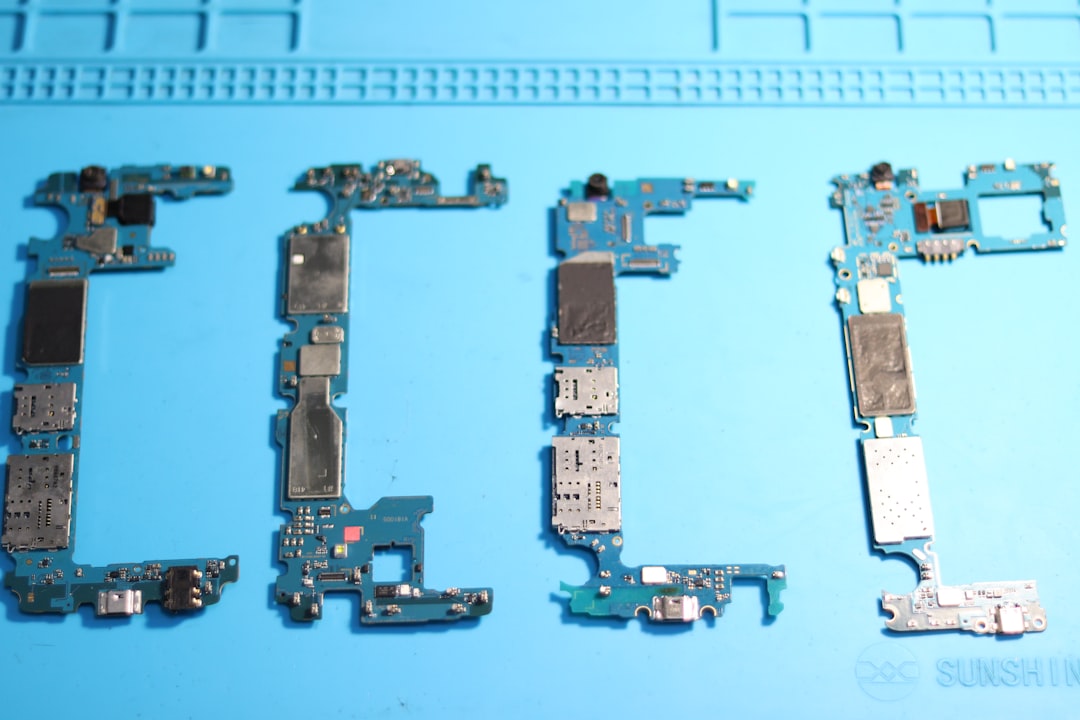
This is an excellent choice for on-the-go PC repair technicians who demand portability without sacrificing performance.
4. X-Tronic Model 3020-XTS
Combining functionality with user comfort, the X-Tronic 3020-XTS features a digital display, ergonomic grip, and a versatile 75-watt operation. It includes extras like a brass sponge and a heat-resistant silicone pad, offering a complete experience right out of the box.
- Pro: Multiple accessories included
- Pro: Great build quality for the price point
- Con: Larger design may take up more desk space
This soldering station is well-suited for beginners and hobbyists entering the world of PC building or repair.
5. JBC CD-2BD Soldering Station
A professional-level tool offering industry-best heat recovery and ergonomics, the JBC CD-2BD is an advanced soldering station built for tasks requiring maximum control and efficiency. Though it comes at a premium price, it is unmatched in performance.
- Pro: Instant tip heat recovery improves workflow
- Pro: Sleep and hibernation modes extend tip life
- Con: Premium price may be overkill for hobbyists
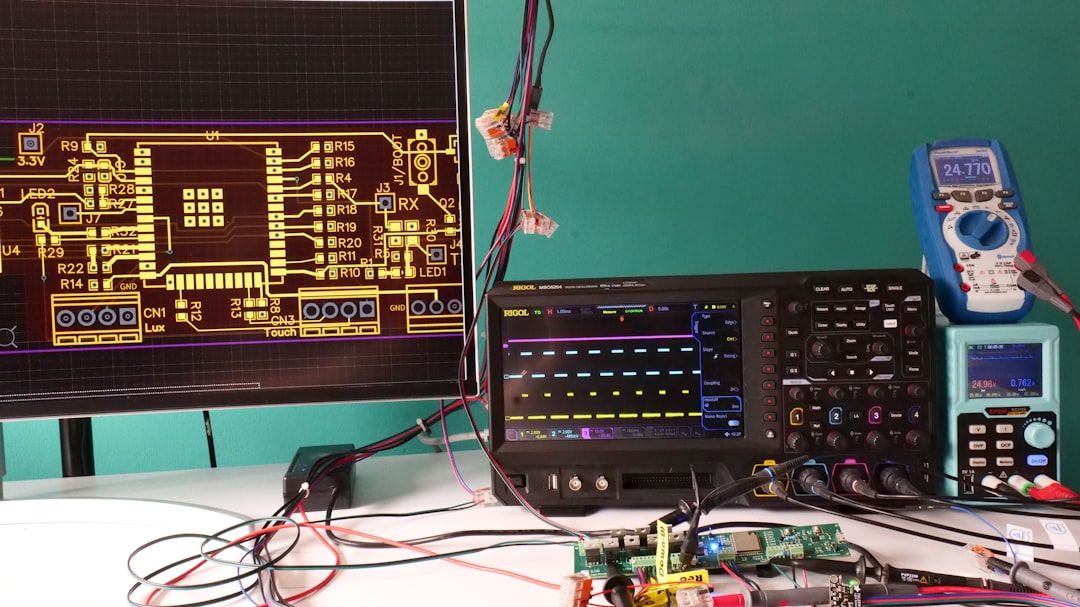
For high-end PC builders or repair shops with demanding needs, this station delivers precision and durability at its best.
Choosing the Right Tips and Accessories
Selecting the right soldering iron is only part of the equation. It’s essential to pair your setup with the appropriate tips and accessories:
- Fine-Point Tips: These are essential for working with tiny pads on motherboards or graphic cards.
- Flux: Helps improve solder flow and reduce oxidation, critical for clean joint work.
- Brass Sponge or Tip Cleaner: Maintains tip hygiene and prolongs usability.
- Fume Extractors: Ensures a safe and healthy work environment by pulling harmful fumes away from your face.
Safety and Best Practices for Soldering PC Components
Soldering work on computers must be approached with extra caution. Improper technique or equipment can permanently damage sensitive parts. Always remember these best practices:
- Discharge Static Electricity: Use anti-static wrist straps to prevent ESD damage to chips and transistors.
- Avoid Overheating: Never keep the iron tip on pads for too long – this can lift traces or damage components.
- Use Proper Ventilation: Work in a well-ventilated area or use a fume extractor when handling rosin-core solder.
- Inspect Work: Double-check joints visually and with a multimeter for continuity and integrity.
Conclusion
Whether you’re building your first custom PC or repairing intricate motherboard circuits, using the right soldering station or iron can make all the difference. Features like temperature control, ESD protection, and precision tips transform potentially risky operations into smooth, reliable experiences. Products like the Hakko FX888D, TS100, and Weller WE1010NA stand out in performance and safety and are excellent choices for both beginners and seasoned professionals. By investing in quality tools tailored to PC-level work, you’ll enhance your soldering confidence, accuracy, and satisfaction.
Frequently Asked Questions (FAQ)
- Q: What wattage is ideal for soldering PCBs?
- A soldering iron with 60–75 watts is typically ideal for PCB work as it heats quickly and maintains stability during tasks.
- Q: Can I use a cheap soldering iron for my PC projects?
- While possible, cheap irons often lack temperature control and ESD protection, risking damage to sensitive PC components.
- Q: Why is ESD protection important in a soldering station?
- Electrostatic discharge can destroy microchips and damage PCBs. ESD-safe stations minimize this risk.
- Q: What type of solder should I use for computers?
- Use leaded solder with rosin-core flux (e.g., 60/40 Sn/Pb). It offers better flow and lower melting points than lead-free alternatives, reducing risk to components.
- Q: How often should I clean my soldering tip?
- Clean the tip regularly during use with a brass sponge or damp sponge. This maintains heat transfer and prevents oxidation buildup.
