In today’s digitally driven academic environment, effective communication and collaboration tools are essential. For students, faculty, and staff at Northern Arizona University (NAU), NAU Gmail integrated with Google Workspace for Education provides a robust platform tailored to academic needs. This article explores how users can make the most out of their NAU Gmail accounts through this powerful suite of cloud-based tools.
The Power of NAU Gmail
NAU Gmail is not just another email service. Hosted by Google, it is a customized version of Gmail designed specifically for the NAU community. With this email system, users gain access to:
- An @nau.edu email address with professional branding
- Ample storage for emails and attachments
- Seamless integration with Google apps like Calendar, Drive, Docs, and more
- Advanced spam and phishing protection
- 24/7 accessibility from any device with internet connectivity
These features combine to offer a secure and efficient communication channel for academic staff and students alike.
What is Google Workspace for Education?
Google Workspace for Education is a cloud-based suite of productivity tools specifically developed for schools and universities. Previously known as G Suite for Education, it enhances learning and collaboration through apps such as:
- Google Drive: Store and share files securely with individuals or groups
- Google Docs, Sheets, and Slides: Create, edit, and collaborate on documents in real-time
- Google Meet: Conduct virtual meetings or classes with high-quality video and audio
- Google Calendar: Schedule and manage events and reminders with integration across other tools
- Google Forms: Collect data or feedback using surveys and quizzes
With NAU Gmail serving as the entry point, the full spectrum of Google Workspace becomes available to users, helping them excel in academics and research.

Accessing NAU Gmail and Workspace
To log into NAU Gmail, users can visit the official NAU Mail page or navigate directly to Gmail and sign in using their NAU credentials—typically their NAU-associated email and password. Once logged in, users are automatically within the Google Workspace environment and can easily switch between apps via the Google apps launcher (“waffle” icon) in the top-right corner.
NAU also offers support for setting up Gmail access on mobile devices through mail apps or direct sign-in using Google support on Android and iOS platforms. This ensures connectivity and communication are never compromised, whether on campus or off.
Benefits of Using Google Workspace for Education at NAU
There are several unique advantages of using Google Workspace through NAU:
- Unlimited Collaboration: Students and faculty can collaboratively work on projects in real time, eliminating the need for back-and-forth email attachments.
- Secure and Compliant: Google Workspace for Education complies with educational data protection regulations such as FERPA, offering peace of mind for administrators and students alike.
- High Storage Quotas: Although Google has transitioned to pooled storage in some plans, education accounts still benefit from generous quotas suitable for academic needs.
- Automatic Saving and Versioning: Work done in Docs, Sheets, and Slides is saved automatically, with file history accessible for review and restoration.
These tools are not only helpful for in-classroom activities but are also vital for remote learning and online course delivery, especially in hybrid education models.
Tips for Managing NAU Gmail Effectively
As email becomes a hub of academic notifications, announcements, and assignments, managing NAU Gmail efficiently can save time and reduce stress. Here are some expert tips:
- Use Filters and Labels: Automatically organize incoming mail by setting up filters and custom labels—great for categorizing emails from professors, departments, or group projects.
- Enable Priority Inbox: Let Gmail highlight important messages for you based on usage patterns and sender relevance.
- Integrate with Google Calendar: Set up automatic calendar invites for assignment due dates or faculty office hours.
- Leverage Smart Compose and Suggested Replies: Save time with intelligent predictive typing suggestions and quick replies.
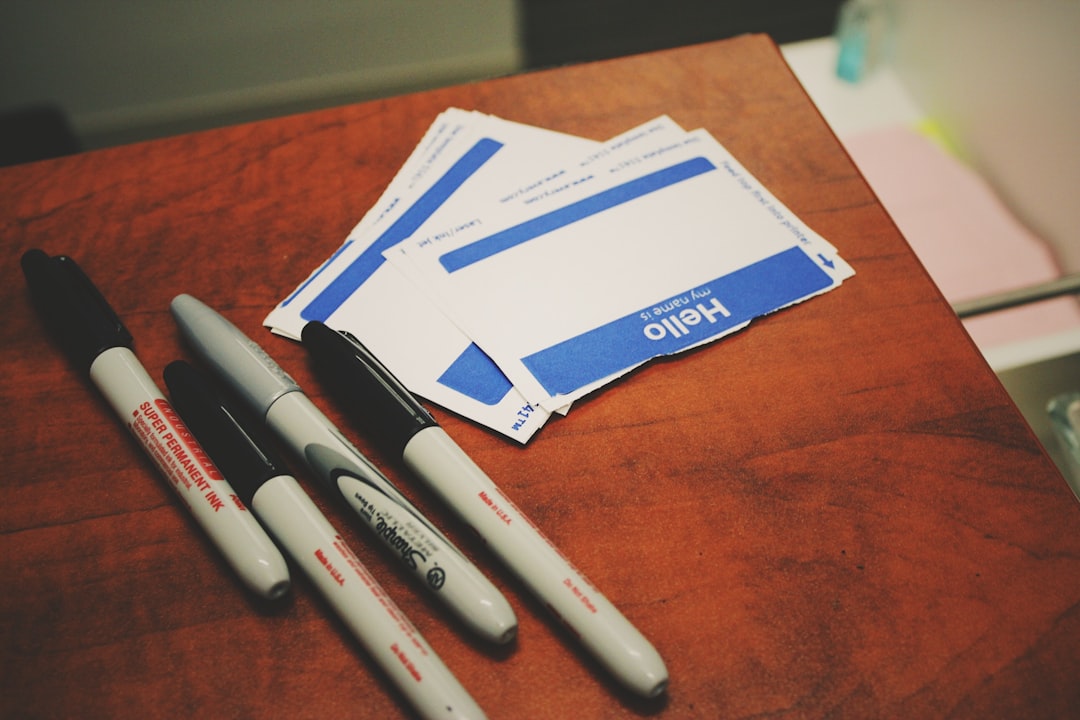
Using NAU Gmail Beyond Email
The functionality of NAU Gmail extends beyond just sending and receiving messages. Because it’s deeply integrated into the Google ecosystem, users can:
- Schedule and join Google Meet directly from Gmail
- Initiate tasks and create to-do lists via the Gmail sidebar
- Quick-access attachments through Google Drive previews within emails
This level of integration greatly enhances both academic and administrative processes at NAU by reducing redundant tasks and improving workflow.
Classroom Collaboration and Group Projects
One major advantage of using Google Workspace is simplified group collaboration. For students working on research or assignments, Google Docs allows all members to contribute text and track editing in real-time. Features like “suggesting mode” and in-thread comments promote constructive peer editing.
Faculty also benefit by using Sites for course content delivery or Forms for quizzes and feedback surveys. Google Meet links embedded in Calendar events make virtual office hours easy to organize and attend.
Support and Troubleshooting
NAU provides a wealth of resources for those needing technical assistance. The ITS Support Center offers guidance through:
- Online FAQs and walk-through documentation
- Live chat and phone support options
- Help desks located on campus
In addition, Google provides its own set of extensive training materials through the Google for Education Teacher Center, which is free to access by NAU users.
Future Developments
Google Workspace for Education is a dynamic platform that continues to evolve. NAU students and faculty can expect regular updates, new features, and integrations—such as AI-enhanced writing tools, analytics dashboards, and expanded digital storage management. This ensures that the tools remain relevant for a 21st-century learning environment.
FAQs about Using NAU Gmail and Google Workspace for Education
- Q: How do I access my NAU Gmail account?
A: Go to gmail.nau.edu or open Gmail and log in using your NAU email address and password. - Q: Can I reset my NAU Gmail password?
A: Yes, password resets can be done via the NAU password management portal at nau.edu/password. - Q: Is Google Workspace for Education free?
A: Yes, as an NAU student or staff member, you have free access to Google Workspace paid-tier features provided through the university. - Q: What happens to my NAU Gmail after graduation?
A: Graduating students may retain limited Gmail access for a transition period. Always check with NAU’s IT department for the current policy. - Q: Are my emails and data private and secure?
A: Absolutely. NAU and Google implement rigorous privacy and security standards compliant with federal educational regulations.
Whether you’re attending your first class at NAU or leading a research project, NAU Gmail powered by Google Workspace for Education is a foundational tool for your academic success. Understanding how to leverage its full capabilities helps foster better communication, collaboration, and productivity in a digital learning environment.