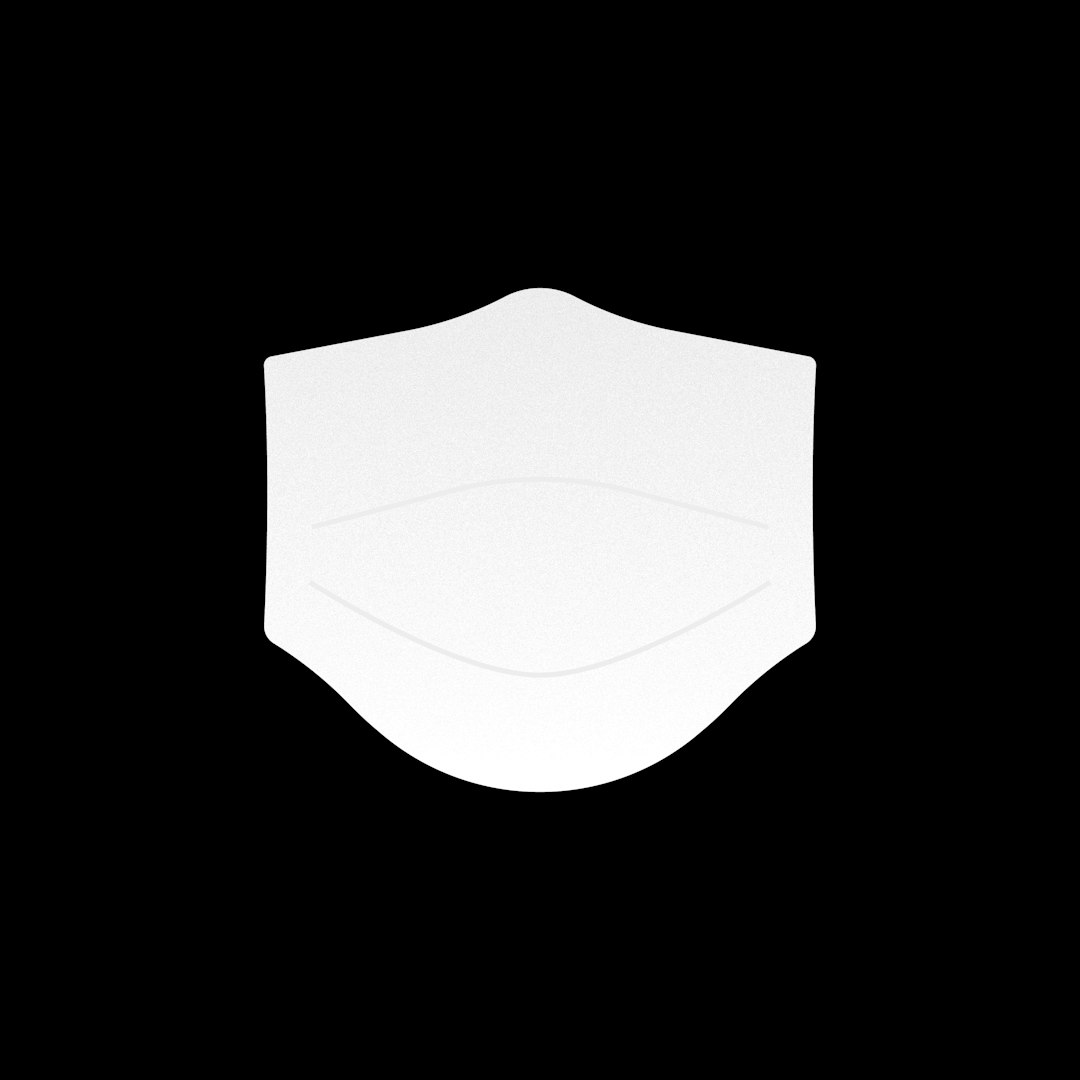Email communication is a cornerstone of business and personal interactions in today’s digital world. Unfortunately, it is also a prime target for cybercriminals through tactics like spoofing and fraud. Email spoofing is when an attacker forges an email header to make the message appear as if it comes from a trusted source. Left unchecked, spoofing can lead to phishing scams, data breaches, and significant financial losses. Fortunately, there are practical steps that both individuals and organizations can take to prevent email spoofing and protect their domains and inboxes.
Understanding Email Spoofing and Fraud
Email spoofing is often used in phishing campaigns where the attacker tries to trick the recipient into revealing sensitive information, such as passwords or credit card numbers. Unlike hacking, spoofing doesn’t require breaking into the sender’s mailbox. Instead, it manipulates the way the email appears—tricking recipients at first glance.
To effectively guard against this threat, you need to understand the mechanisms behind it and implement several layers of security.
Step-by-Step Guide to Preventing Email Spoofing and Fraud
1. Implement SPF (Sender Policy Framework)
SPF is a DNS-based method of email validation. It allows the domain owner to define which mail servers are authorized to send emails on behalf of their domain.
Steps to implement SPF:
- Determine your outgoing mail servers (IP addresses or hostnames).
- Create an SPF record in your DNS settings with this information.
- Use an SPF checker tool to validate the setup.
SPF alone is not a foolproof method, but it’s a strong foundational step toward email security.
2. Configure DKIM (DomainKeys Identified Mail)
DKIM adds a digital signature to every outgoing email. This signature helps the recipient’s mail server verify that the email hasn’t been tampered with and indeed comes from the claimed domain.
To enable DKIM:
- Generate a public-private key pair.
- Embed the public key into your DNS as a TXT record.
- Configure your mail server to sign outgoing emails using the private key.
- Use online DKIM validators to test your implementation.
DKIM not only helps prevent spoofing but also improves your email deliverability by proving your reputation as a legitimate sender.

3. Enforce DMARC Policy (Domain-based Message Authentication, Reporting and Conformance)
DMARC ties together SPF and DKIM, adding a layer of policy that tells receiving mail servers how to handle unauthenticated messages. It’s a powerful tool in preventing spoofed and fraudulent emails.
Steps to set up DMARC:
- Create a DMARC record as a DNS TXT entry.
- Specify your policy (none, quarantine, or reject).
- Set up a reporting email address to monitor activity.
- Gradually adjust your policy from “none” to “reject” as you fine-tune the system.
DMARC provides transparency and enforcement at the domain level, making it a critical tool in your security arsenal.
4. Use Secure Email Gateways
A Secure Email Gateway (SEG) acts as a barrier between your email server and the outside world. It filters incoming and outgoing emails for malicious content, spam, and other threats, including spoofed emails.
Main features of SEGs:
- Advanced threat protection using AI and machine learning.
- Attachment and URL scanning.
- Policy-based email filtering and quarantines.
Popular SEG providers include Proofpoint, Mimecast, and Barracuda, among others.
5. Educate Your Team and Users
Technology can only go so far—human awareness is crucial. A well-informed team can spot suspicious emails before damage is done.
How to build a culture of awareness:
- Conduct regular phishing simulations and awareness training.
- Teach users to verify email headers and check URLs before clicking.
- Encourage double-checking requests involving sensitive data or financial transactions.
Simple habits like verifying email addresses carefully can go a long way in reducing risk.

6. Enable Two-Factor Authentication (2FA)
If your email infrastructure or user accounts are compromised, spoofing becomes even easier. By enabling 2FA, you add an extra barrier against account takeover.
Ways to implement 2FA:
- Use authenticator apps like Google Authenticator or Authy.
- Enable SMS or email-based verification (not preferred due to lower security).
- For enterprise solutions, consider hardware tokens or biometric 2FA.
Two-factor authentication is one of the most effective ways to protect against unauthorized access that could lead to spoofing vectors.
7. Monitor Email Logs and Reports
DMARC and your mail server logs provide valuable insight into who is sending emails on behalf of your domain. Regularly auditing these logs helps you detect unauthorized sending sources early.
What to monitor:
- Unusual sending IP addresses or volume spikes.
- Authentication failure reports from DMARC (RUA and RUF).
- Blacklisting or reputation changes of your domain.
Using tools like DMARCian or Postmark can help simplify the review process.
8. Avoid Using Generic “From” Addresses
Email addresses like info@domain.com or support@domain.com are common targets for impersonation. Whenever possible, use personalized sender emails with full names or unique identifiers.
Not only does this improve deliverability and trust, but it also makes spoofing harder for attackers who rely on impersonating common email aliases.
9. Keep Your Email Infrastructure Updated
Mail servers, spam filters, and DNS records should be regularly updated to benefit from the latest security improvements and patches.
Best practices include:
- Applying software and firmware updates in a timely manner.
- Regularly reviewing and updating SPF and DKIM configurations.
- Monitoring domain certificates and encryption protocols.
10. Use Domain Locking and WHOIS Privacy
Cybercriminals may attempt to hijack or clone your domain. To prevent this:
- Enable domain locking through your registrar to prevent unauthorized changes.
- Use WHOIS privacy services to conceal administrative details that could be exploited.
Domain-level security measures act as a fundamental layer of protection in the fight against spoofing.
Final Thoughts
Email spoofing is a growing threat with potentially severe consequences. However, by implementing a multi-layered approach—leveraging DNS-based authentication methods like SPF, DKIM, and DMARC, reinforcing technical defenses, and promoting ongoing security awareness—you can make your email communications significantly more secure.
Whether you’re an individual managing your own domain or an enterprise overseeing dozens of email accounts, understanding and applying these preventative measures is no longer optional—it’s essential.
Make these steps part of your cybersecurity playbook and establish trust with every email you send.