When it comes to tracking website performance in 2025, digital marketers and WordPress site owners are faced with a significant decision: Mixpanel vs. Google Analytics. Both tools have evolved over the years, each offering unique capabilities and strengths. Choosing the right one depends on your specific needs—whether you’re focused on in-depth user behavior tracking or comprehensive website traffic analysis. In this article, we’ll dive into the key differences, strengths, and use cases of Mixpanel and Google Analytics to help you decide which analytics platform tracks better for your WordPress site in 2025.
1. Introduction to Mixpanel and Google Analytics
Mixpanel is a product analytics tool that shines in tracking user actions within an application or website. Rather than focusing solely on pageviews or sessions, Mixpanel emphasizes interactions—what users do, when they do it, and how that affects conversion rates and engagement. This makes it popular among SaaS platforms, mobile applications, and product managers.
Google Analytics, now in its latest iteration (GA4), is a general-use web analytics tool that offers a comprehensive overview of how users find, access, and behave on your website. It is extremely popular among marketers and business analysts, especially for its strong integration with other Google tools like Google Ads, Search Console, and BigQuery.
2. Key Differences in Tracking Models
The most fundamental difference lies in the tracking philosophy:
- Google Analytics (GA4) uses an event-based model, which is a significant departure from its older session-based approach. Events capture everything from pageviews to button clicks, providing more flexible data modeling.
- Mixpanel has always prioritized granular, event-based tracking, with a heavy emphasis on user-level data and engagement over time.
While both tools now use events, Mixpanel gives more room for custom events and user segmentation, making it ideal for behavior-driven marketing and experimentation at a micro level.

3. Ease of Integration with WordPress
Setting up analytics tools on WordPress should be a seamless task. Here’s how each platform performs:
- Google Analytics: Users benefit from numerous WordPress plugins like Site Kit by Google or MonsterInsights that simplify the implementation. These plugins enable users to install tracking codes with no code, set up enhanced events, and even enable eCommerce tracking with a few clicks.
- Mixpanel: Integration requires a bit more effort. There are plugins like WP Mixpanel, but they may not be as robust or regularly updated as Google Analytics plugins. For deeper tracking, developers might need to manually inject code snippets or use GTM (Google Tag Manager).
Verdict: Google Analytics is easier to implement for the average WordPress user due to better plugin support and out-of-the-box features.
4. User Interface and Reporting
Mixpanel’s interface is highly interactive, making it easier for users to build funnels, analyze cohorts, and create retention reports. It feels more like a BI (Business Intelligence) tool designed for marketers who want to go beyond traffic and understand user behavior lifecycle.
Google Analytics, especially GA4, takes a bit more time to get used to. Its flexible but somewhat abstract reporting system can be confusing at first, though it’s powerful once mastered. And with built-in templates for eCommerce, real-time reporting, and user flow, it covers a broad spectrum of data needs.
- Mixpanel: Better for behavioral analysis, retention, and tailored custom reporting.
- Google Analytics: Better for traffic sources, real-time user flow, and general marketing insights.
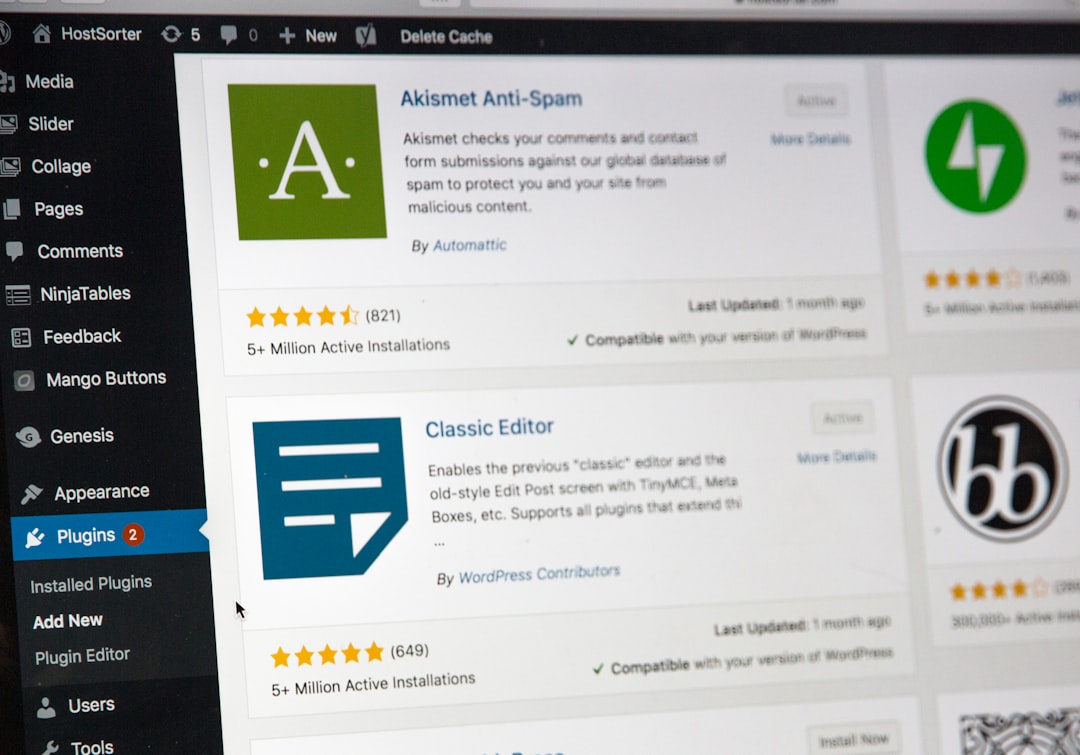
5. Funnel and Conversion Analysis
One of Mixpanel’s standout features is its rich funnel analysis. You can easily create and manipulate funnels by defining custom events and monitoring user drop-off at each stage. Optional features like A/B testing and smart alerts make it a powerful tool for product iteration and customer journey analysis.
Google Analytics also offers funnel visualization (especially in GA4), but it lacks the same level of detail and flexibility. GA funnels are generally focused on predefined goals like signups or purchases, and analyzing granular behaviors may require external tools or exporting data for advanced analysis.
Verdict: In terms of funnel tracking, Mixpanel takes the lead.
6. Data Retention and Privacy
In our privacy-first web environment of 2025, concerns about data sharing and storage are front and center.
- Google Analytics: Limited data retention windows apply unless adjusted manually in settings. GA is also under scrutiny in several regions due to concerns about storing user data in the U.S., making it less attractive for GDPR-compliant projects.
- Mixpanel: Offers more control over where and how data is stored, with options for European data centers. Paid plans provide extended data retention, making it suitable for long-term customer analysis.
Verdict: For privacy-conscious applications or businesses in regulated industries, Mixpanel may be the preferred option.
7. Pricing Comparison in 2025
Google Analytics continues to offer a fully-featured free plan suitable for most small to midsize websites. GA360, their enterprise-level solution, is expensive but offers increased quotas and advanced integrations.
Mixpanel operates on a freemium model with usage-based pricing. In 2025, Mixpanel has refined its transparent pricing tiers, but costs can climb rapidly as traffic and event volume increase. For startups or SaaS companies with frequent user interactions, this cost can become significant.
Verdict: Google Analytics wins in affordability, especially for those operating within the limits of the free version.
8. Integrations and Ecosystem
Google Analytics enjoys strong synergy with other Google platforms—Ads, Tag Manager, BigQuery, and Search Console, just to name a few.
Mixpanel offers native integrations with tools like Segment, Amplitude, Customer.io, and major CRMs. However, additional integrations often require a developer or third-party services.
If you rely heavily on Google’s marketing ecosystem, GA is the natural choice. If you’re focused on product analytics and use a variety of sales or customer tools, Mixpanel may provide richer connection value.
9. Use Cases by Business Type
Let’s evaluate which platform makes more sense depending on your business model:
- Content & Blog Websites: Google Analytics provides all the data you’d typically want—from demographics to engagement and traffic sources.
- SaaS Businesses: Mixpanel offers the segmentation, funnel, and cohort tools that product teams love.
- eCommerce Stores: Google Analytics with Enhanced eCommerce tracking offers strong out-of-the-box features, but Mixpanel might be better for tracking repeat users over time.

10. Conclusion: Which One Tracks Better?
So, which tool tracks better in 2025? The answer largely depends on what you’re trying to accomplish.
- Choose Google Analytics if you want a free, easy-to-implement solution that integrates tightly with your marketing stack and gives you broad traffic insights.
- Choose Mixpanel if you’re focused on understanding user behavior over time, building funnels, and making data-driven decisions inside your digital product or app.
Many WordPress site owners actually find value in using both tools in tandem. GA can serve as your broad traffic monitor, while Mixpanel offers deep behavioral tracking on your most engaged users.
Ultimately, if you’re aiming for granular, action-based user insights, Mixpanel may be the better tracker for you in 2025. But for a well-rounded view of your site’s reach and effectiveness—especially in content or eCommerce—Google Analytics still holds strong.
The best strategy: Know your goals, understand your audience, and pick the analytics engine that delivers the clearest path to growth.
