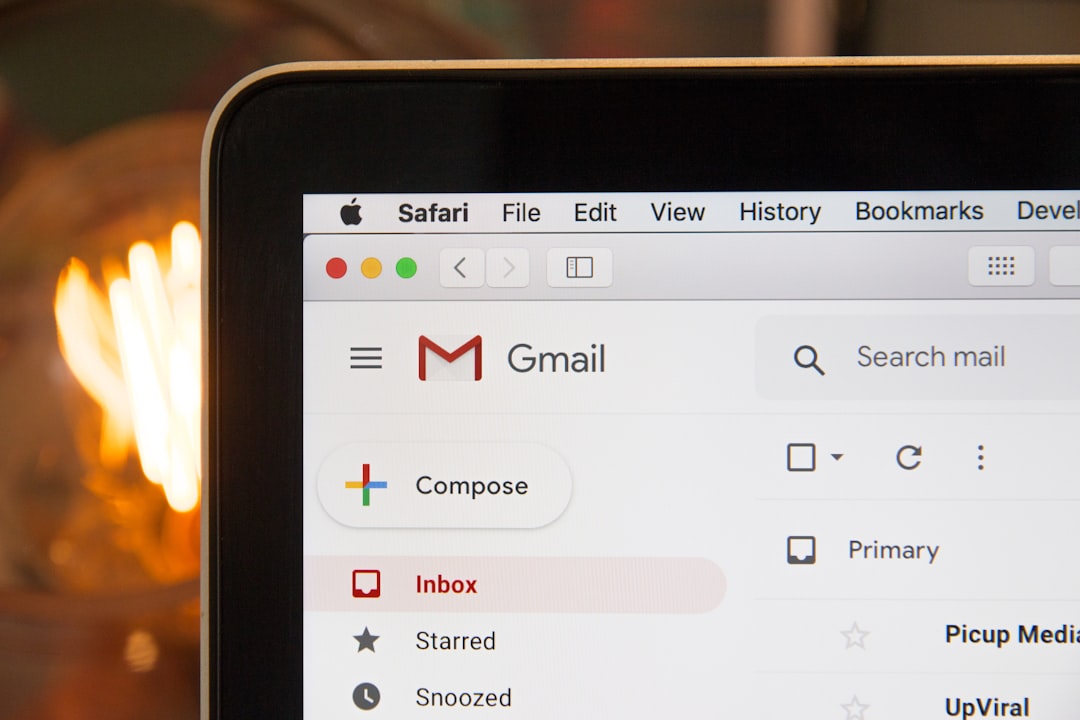Emails can be tricky. You think it looks great on your screen, but it ends up a mess in someone else’s inbox. Broken layouts, missing images, even disappearing links. Developers know this pain well.
That’s why email testing tools exist. These helpful little platforms let you check your emails before you hit send. Whether it’s layout, HTML structure, or spam score — these tools catch the small stuff before it becomes a big deal.
Let’s dive into some of the best email testing tools out there. They’re simple, powerful, and made to save you from embarrassing email disasters.
1. Litmus
Litmus is like a Swiss Army knife for email testing. It lets you preview your emails in 90+ apps and devices. That includes Gmail, Outlook, Apple Mail, and more.
- Live previews for dozens of clients
- Spam filter checks
- Analytics to track opens and clicks
- Team collaboration features
This tool is ideal if you’re working on large campaigns and need full control. It even helps you test personalization and dynamic elements.

2. Email on Acid
Similar in features to Litmus, Email on Acid gives you real-time previews on major clients and devices. The bonus? It also has code analysis tools to find problems in your HTML.
- Clients and device previews
- Spam testing
- Accessibility reviews
- Email editing tools
This platform shines when you want details on why something broke. It tells you exactly what’s wrong inside your HTML, CSS, and images.
3. Mailtrap
Mailtrap is a favorite for developers who want a safe place to test their emails. It catches emails that would normally be sent out and keeps them in a private, sandboxed inbox.
- No risk of sending test emails to real users
- HTML preview and source view
- Spam score analyzer
- API integrations
This is perfect for early testing during development. It lets you test content without accidentally emailing your boss with lorem ipsum.
4. MailHog
MailHog is an open-source tool for local email testing. It sets up a fake SMTP server and allows developers to view and test emails through a web interface.
- Free and open-source
- Lightweight and easy to install
- Works well in CI environments
- Command-line friendly
If you’re working locally or on a budget, this is a solid choice. Not as flashy as others, but super useful.
5. PreviewMyEmail
PreviewMyEmail is a straightforward tool. It gives you screenshots of how your email looks in different clients and devices.
- Includes Gmail, Outlook, Apple Mail, Yahoo, and more
- Also includes Android and iOS devices
- Spam test included
- Quick and easy usage
Great if you’re in a rush and just need to see if your email is behaving across platforms.
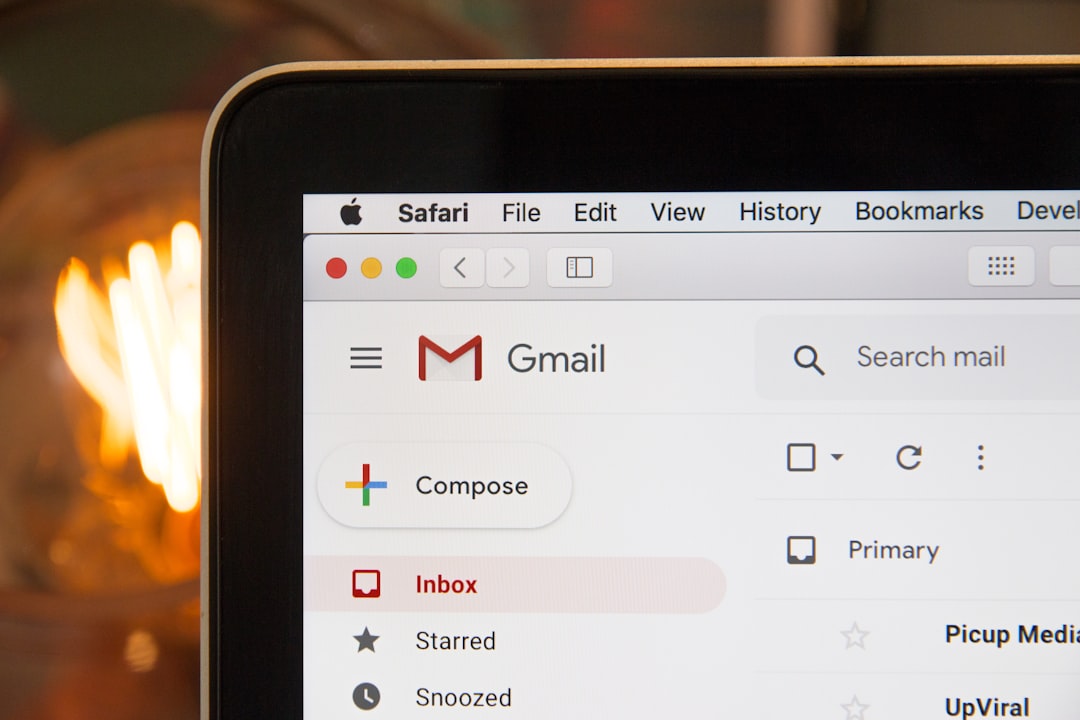
6. SpamAssassin
Not all issues are layout-related. SpamAssassin helps you avoid the spam folder. It tests your email against known spam triggers.
- Free and open-source
- Analyzes score based on content, structure, and practices
- Often used with other tools
Spam filters can be brutal. Use this tool to clean up things like all-caps or too many exclamation marks. (Yes, really!)
7. SendForensics
SendForensics focuses on email quality and deliverability. It checks your message and scoring but adds advanced features like domain reputation scores and security checks.
- Inbox placement previews
- Spam filter testing
- Sender domain reputation tracking
- Improvement suggestions
This option is great for improving long-term sender trust and campaign effectiveness.
8. PutsMail by Litmus
Simple and fuss-free. PutsMail lets you send a raw HTML email to any address for testing. No login required.
- Send test emails with custom headers
- Great for fast testing
- No advanced analytics, just plain sending
If you’re looking for a no-setup way to test an email draft in your real inbox, PutsMail is a gem.
9. Mailosaur
Mailosaur goes one step beyond — it also lets you automate your email testing. So, if you’re adding emails to your CI/CD pipeline, this might be the one.
- Create test mailboxes
- Use API to send and test email flows
- Screenshots and content checking
- Can even test SMS
Amazing for teams already in a DevOps rhythm. Hands-off and efficient.

10. MJML App
If you use MJML for your email layouts, the MJML App helps with real-time preview and validation. It’s browser-based and super easy.
- Instant code preview
- Syntax warnings
- Conversion to responsive HTML
This is less of a testing platform and more of a code helper. But it’s a must if you code your emails using MJML.
Bonus: Use More Than One!
No single tool can do it all. The smart move? Mix and match.
- Use Mailtrap for inbox testing
- Check layout with Email on Acid or Litmus
- Run spam scores with SpamAssassin
- Automate flows with Mailosaur
Covering all angles means fewer surprises on send day.
Final Thoughts
Emails may seem simple, but they are full of gotchas. What looks clean in your Gmail might be an ugly broken mess for someone looking on Outlook or a tiny phone screen. A tested email is a trusted email.
So don’t leave your campaigns to chance. Use these tools to test, tweak, and perfect every email — before anyone else sees it.
Because the best bugs are the ones your users never see.